 Development of the mobile theme
Development of the mobile theme
Written By:
lprent - Date published:
2:01 pm, April 4th, 2015 - 61 comments
Categories: admin, The Standard -
Tags:
Last week, very reluctantly 1, I have coughed up the money for a development version of the mobile system used on The Standard. About a quarter of our readers primarily use mobiles to read the site these days. When you add tablets it gets closer to 40%.
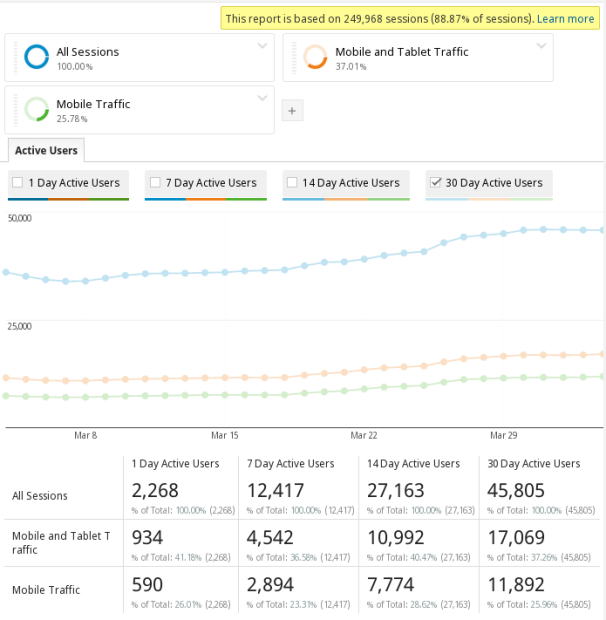
Users of the mobile system will have seen some significiant speed improvements since I installed the upgraded version on Friday evening a week ago.
Now our desktop interface can be used on tablets. But it is barely adequate on 7″ tablets (like the ones I use) and older lower resolution tablets in terms of writing comments. But for smaller screens the mobile interface is required, and the comment writing interface is essentially unusable because it doesn’t have any awareness of threaded replies.
I have no figures on it, but I’d envisage that the number of our commenters using mobiles or tables is a whole lot less than 40%. Simply because you can’t use the threaded replies in mobile mode.
I’ve looked at several alternatives, but they all tend to suffer from speed and simplicity issues. The theme we currently use is pretty fast and efficient. But it lacks a few features. Like:-
- Reply to a particular comment.
- Threading numbers.
- Moderation tools
- A way of flicking back to desktop (the infinite scroll is nice until you want to do that).
So right now I’m setting up the test environment to hopefully finally2 fix this issue using the new tools. This probably involves creating a new theme using the scaffold mode based on our existing one.
So if you are interested in giving some ideas about simple features that I should build in. Now is your chance. Subject to vagaries of work, I hope to have this complete before Lyn gets back from Vietnam on the 13th.
- The cost was $US144 (~$NZ 190) for the next 400 odd days. Since our monthly server costs were just over $NZ250 last month3, this adds a significiant ongoing extra cost to the budget. The ongoing cost is about $US100 per year.
- I have attempted the reply fix3 several times before. However it is a bit interesting around that bit of code.
- Damn good thing that I don’t charge for my development time (and the authors and moderators don’t charge for their work).
Related Posts
61 comments on “Development of the mobile theme ”
- Comments are now closed
- Comments are now closed
Recent Comments
- weka to Descendant Of Smith on
- Descendant Of Smith to weka on
- Descendant Of Smith to Ad on
- AB on
- roblogic on
- weka to Drowsy M. Kram on
- aj to Tiger Mountain on
- Traveller to Drowsy M. Kram on
- lprent to Tiger Mountain on
- Tiger Mountain to Adrian on
- Drowsy M. Kram to Traveller on
- Drowsy M. Kram to weka on
- joe90 on
- Traveller to Drowsy M. Kram on
- weka to Drowsy M. Kram on
- Adrian on
- weka to Drowsy M. Kram on
- Drowsy M. Kram to Rodel on
- Cui Bono on
- Drowsy M. Kram to Traveller on
- Phillip ure to joe90 on
- joe90 on
- Obtrectator to SPC on
- Kay to Phillip ure on
- ianmac to Tony Veitch on
- Phillip ure on
- bwaghorn to Tony Veitch on
- Tony Veitch to bwaghorn on
- bwaghorn on
Recent Posts
-
by advantage
-
by mickysavage
-
by mickysavage
-
by weka
-
by Guest post
-
by advantage
-
by mickysavage
-
by mickysavage
-
by weka
-
by advantage
-
by weka
-
by nickkelly
-
by Guest post
-
by mickysavage
-
by mickysavage
-
by mickysavage
-
by weka
-
by mickysavage
-
by mickysavage
-
by weka
-
by mickysavage
-
by mickysavage
-
by Guest post
-
by mickysavage
- Skeptical Science New Research for Week #17 2024
 Open access notables Ice acceleration and rotation in the Greenland Ice Sheet interior in recent decades, Løkkegaard et al., Communications Earth & Environment: In the past two decades, mass loss from the Greenland ice sheet has accelerated, partly due to the speedup of glaciers. However, uncertainty in speed derived from satellite products ...9 hours ago
Open access notables Ice acceleration and rotation in the Greenland Ice Sheet interior in recent decades, Løkkegaard et al., Communications Earth & Environment: In the past two decades, mass loss from the Greenland ice sheet has accelerated, partly due to the speedup of glaciers. However, uncertainty in speed derived from satellite products ...9 hours ago - Maori Party (with “disgust”) draws attention to Chhour’s race after the High Court rules on Wa...
 Buzz from the Beehive A statement from Children’s Minister Karen Chhour – yet to be posted on the Government’s official website – arrived in Point of Order’s email in-tray last night. It welcomes the High Court ruling on whether the Waitangi Tribunal can demand she appear before it. It does ...Point of OrderBy Bob Edlin14 hours ago
Buzz from the Beehive A statement from Children’s Minister Karen Chhour – yet to be posted on the Government’s official website – arrived in Point of Order’s email in-tray last night. It welcomes the High Court ruling on whether the Waitangi Tribunal can demand she appear before it. It does ...Point of OrderBy Bob Edlin14 hours ago - Who’s Going Up The Media Mountain?
 Mr Bombastic: Ironically, the media the academic experts wanted is, in many ways, the media they got. In place of the tyrannical editors of yesteryear, advancing without fear or favour the interests of the ruling class; the New Zealand news media of today boasts a troop of enlightened journalists dedicated to ...16 hours ago
Mr Bombastic: Ironically, the media the academic experts wanted is, in many ways, the media they got. In place of the tyrannical editors of yesteryear, advancing without fear or favour the interests of the ruling class; the New Zealand news media of today boasts a troop of enlightened journalists dedicated to ...16 hours ago - “That's how I roll”
 It's hard times try to make a livingYou wake up every morning in the unforgivingOut there somewhere in the cityThere's people living lives without mercy or pityI feel good, yeah I'm feeling fineI feel better then I have for the longest timeI think these pills have been good for meI ...Nick’s KōreroBy Nick Rockel20 hours ago
It's hard times try to make a livingYou wake up every morning in the unforgivingOut there somewhere in the cityThere's people living lives without mercy or pityI feel good, yeah I'm feeling fineI feel better then I have for the longest timeI think these pills have been good for meI ...Nick’s KōreroBy Nick Rockel20 hours ago - “Comity” versus the rule of law
 In 1974, the US Supreme Court issued its decision in United States v. Nixon, finding that the President was not a King, but was subject to the law and was required to turn over the evidence of his wrongdoing to the courts. It was a landmark decision for the rule ...No Right TurnBy Idiot/Savant1 day ago
In 1974, the US Supreme Court issued its decision in United States v. Nixon, finding that the President was not a King, but was subject to the law and was required to turn over the evidence of his wrongdoing to the courts. It was a landmark decision for the rule ...No Right TurnBy Idiot/Savant1 day ago - Aotearoa: a live lab for failed Right-wing socio-economic zombie experiments once more…
 Every day now just seems to bring in more fresh meat for the grinder. In their relentlessly ideological drive to cut back on the “excessive bloat” (as they see it) of the previous Labour-led government, on the mountains of evidence accumulated in such a short period of time do not ...exhALANtBy exhalantblog1 day ago
Every day now just seems to bring in more fresh meat for the grinder. In their relentlessly ideological drive to cut back on the “excessive bloat” (as they see it) of the previous Labour-led government, on the mountains of evidence accumulated in such a short period of time do not ...exhALANtBy exhalantblog1 day ago - Water is at the heart of farmers’ struggle to survive in Benin
 This is a re-post from Yale Climate Connections by Megan Valére Sosou Market gardening site of the Itchèléré de Itagui agricultural cooperative in Dassa-Zoumè (Image credit: Megan Valère Sossou) For the residents of Dassa-Zoumè, a city in the West African country of Benin, choosing between drinking water and having enough ...1 day ago
This is a re-post from Yale Climate Connections by Megan Valére Sosou Market gardening site of the Itchèléré de Itagui agricultural cooperative in Dassa-Zoumè (Image credit: Megan Valère Sossou) For the residents of Dassa-Zoumè, a city in the West African country of Benin, choosing between drinking water and having enough ...1 day ago - At a time of media turmoil, Melissa had nothing to proclaim as Minister – and now she has been dem...
 Buzz from the Beehive
Buzz from the Beehive Melissa Lee – as may be discerned from the screenshot above – has not been demoted for doing something seriously wrong as Minister of ... Point of OrderBy Bob Edlin1 day ago
Melissa Lee – as may be discerned from the screenshot above – has not been demoted for doing something seriously wrong as Minister of ... Point of OrderBy Bob Edlin1 day ago - These people are not our friends
 Morning in London Mother hugs beloved daughter outside the converted shoe factory in which she is living.Afternoon in London Travelling writer takes himself and his wrist down to A&E, just to be sure. Read more ...More Than A FeildingBy David Slack2 days ago
Morning in London Mother hugs beloved daughter outside the converted shoe factory in which she is living.Afternoon in London Travelling writer takes himself and his wrist down to A&E, just to be sure. Read more ...More Than A FeildingBy David Slack2 days ago - Some advice from our tertiary history for the University Advisory Group
 Mike Grimshaw writes – The recent announcement of the University Advisory Group, chaired by Sir Peter Gluckman, makes very clear where the Government’s focus and priorities lie. The remit of the Advisory Group is that Group members will consider challenges and opportunities for improvement in the university sector including: ...Point of OrderBy poonzteam54432 days ago
Mike Grimshaw writes – The recent announcement of the University Advisory Group, chaired by Sir Peter Gluckman, makes very clear where the Government’s focus and priorities lie. The remit of the Advisory Group is that Group members will consider challenges and opportunities for improvement in the university sector including: ...Point of OrderBy poonzteam54432 days ago - Still no prudential regulation case around climate change
 Eric Crampton writes – The Reserve Bank of New Zealand desperately wants to find reasons to have workstreams in climate change. It makes little sense. They’ve run another stress test on the banks looking to see if they could find a prudential regulation case. They couldn’t. They ...Point of OrderBy poonzteam54432 days ago
Eric Crampton writes – The Reserve Bank of New Zealand desperately wants to find reasons to have workstreams in climate change. It makes little sense. They’ve run another stress test on the banks looking to see if they could find a prudential regulation case. They couldn’t. They ...Point of OrderBy poonzteam54432 days ago - Bernard’s pick ‘n’ mix of the news links for Wednesday, April 24
 TL;DR: These six news links stood out to me in the last 24 hours or so onWednesday, April 23:Scoop: 'Released in error': Treasury paper hints at axing $6b flood resilience plan by NZ Herald-$$$ Thomas CoughlanScoop: EY launches new misconduct review amid Fonterra ban. Fonterra tells EY to remove some ...The KakaBy Bernard Hickey2 days ago
TL;DR: These six news links stood out to me in the last 24 hours or so onWednesday, April 23:Scoop: 'Released in error': Treasury paper hints at axing $6b flood resilience plan by NZ Herald-$$$ Thomas CoughlanScoop: EY launches new misconduct review amid Fonterra ban. Fonterra tells EY to remove some ...The KakaBy Bernard Hickey2 days ago - How National can neutralise serious allegations of corruption should the “Fast Track” Bill becom...
 Rob MacCullough writes – Pundits from the left and the right are arguing that National’s Fast Track Bill that is designed to speed up infrastructure decisions could end up becoming mired in a cesspool of corruption. Political commentator ...Point of OrderBy poonzteam54432 days ago
Rob MacCullough writes – Pundits from the left and the right are arguing that National’s Fast Track Bill that is designed to speed up infrastructure decisions could end up becoming mired in a cesspool of corruption. Political commentator ...Point of OrderBy poonzteam54432 days ago - Cleaning Up After Gabrielle.
 Looking at the headlines this morning it’s hard to feel anything other than pessimistic about the future of humanity.Note that I’m not speaking about the future of mankind, but the survival of our humanity. The values that we believe in seem to be ebbing away, by the day.Perhaps every generation ...Nick’s KōreroBy Nick Rockel2 days ago
Looking at the headlines this morning it’s hard to feel anything other than pessimistic about the future of humanity.Note that I’m not speaking about the future of mankind, but the survival of our humanity. The values that we believe in seem to be ebbing away, by the day.Perhaps every generation ...Nick’s KōreroBy Nick Rockel2 days ago - Gordon Campbell on bird flu, AUKUS entry fees and Cindy Lee
 Swabbing mixed breed baby chicks to test for avian influenzaUh oh. Bird flu – often deadly to humans – is not only being transmitted from infected birds to dairy cows, but is now travelling between dairy cows. As of last Friday, Bloomberg News reports, there were 32 American dairy herds ...Gordon CampbellBy lyndon2 days ago
Swabbing mixed breed baby chicks to test for avian influenzaUh oh. Bird flu – often deadly to humans – is not only being transmitted from infected birds to dairy cows, but is now travelling between dairy cows. As of last Friday, Bloomberg News reports, there were 32 American dairy herds ...Gordon CampbellBy lyndon2 days ago - Tolling Existing Roads
 One of the government’s transport policy and agreements with it’s coalition partners made it clear that they were looking at options like tolling and road pricing. This was reinforced in it’s draft Government Policy Statement released at the start of March which made a couple of references to it. Road pricing, ...Greater AucklandBy Matt L2 days ago
One of the government’s transport policy and agreements with it’s coalition partners made it clear that they were looking at options like tolling and road pricing. This was reinforced in it’s draft Government Policy Statement released at the start of March which made a couple of references to it. Road pricing, ...Greater AucklandBy Matt L2 days ago - At a glance – The difference between weather and climate
 On February 14, 2023 we announced our Rebuttal Update Project. This included an ask for feedback about the added "At a glance" section in the updated basic rebuttal versions. This weekly blog post series highlights this new section of one of the updated basic rebuttal versions and serves as a ...2 days ago
On February 14, 2023 we announced our Rebuttal Update Project. This included an ask for feedback about the added "At a glance" section in the updated basic rebuttal versions. This weekly blog post series highlights this new section of one of the updated basic rebuttal versions and serves as a ...2 days ago - More criminal miners
 What is it with the mining industry? Its not enough for them to pillage the earth - they apparently can't even be bothered getting resource consent to do so: The proponent behind a major mine near the Clutha River had already been undertaking activity in the area without a ...No Right TurnBy Idiot/Savant2 days ago
What is it with the mining industry? Its not enough for them to pillage the earth - they apparently can't even be bothered getting resource consent to do so: The proponent behind a major mine near the Clutha River had already been undertaking activity in the area without a ...No Right TurnBy Idiot/Savant2 days ago - Photos from the road
 Photo # 1 I am a huge fan of Singapore’s approach to housing, as described here two years ago by copying and pasting from The ConversationWhat Singapore has that Australia does not is a public housing developer, the Housing Development Board, which puts new dwellings on public and reclaimed land, ...More Than A FeildingBy David Slack2 days ago
Photo # 1 I am a huge fan of Singapore’s approach to housing, as described here two years ago by copying and pasting from The ConversationWhat Singapore has that Australia does not is a public housing developer, the Housing Development Board, which puts new dwellings on public and reclaimed land, ...More Than A FeildingBy David Slack2 days ago - RMA reforms aim to ease stock-grazing rules and reduce farmers’ costs – but Taxpayers’ Union w...
 Buzz from the Beehive Reactions to news of the government’s readiness to make urgent changes to “the resource management system” through a Bill to amend the Resource Management Act (RMA) suggest a balanced approach is being taken. The Taxpayers’ Union says the proposed changes don’t go far enough. Greenpeace says ...Point of OrderBy Bob Edlin3 days ago
Buzz from the Beehive Reactions to news of the government’s readiness to make urgent changes to “the resource management system” through a Bill to amend the Resource Management Act (RMA) suggest a balanced approach is being taken. The Taxpayers’ Union says the proposed changes don’t go far enough. Greenpeace says ...Point of OrderBy Bob Edlin3 days ago - Luxon Strikes Out.
 I’m starting to wonder if Anna Burns-Francis might be the best political interviewer we’ve got. That might sound unlikely to you, it came as a bit of a surprise to me.Jack Tame can be excellent, but has some pretty average days. I like Rebecca Wright on Newshub, she asks good ...Nick’s KōreroBy Nick Rockel3 days ago
I’m starting to wonder if Anna Burns-Francis might be the best political interviewer we’ve got. That might sound unlikely to you, it came as a bit of a surprise to me.Jack Tame can be excellent, but has some pretty average days. I like Rebecca Wright on Newshub, she asks good ...Nick’s KōreroBy Nick Rockel3 days ago - In many ways the media that the experts wanted, turned out to be the media they have got
 Chris Trotter writes – Willie Jackson is said to be planning a “media summit” to discuss “the state of the media and how to protect Fourth Estate Journalism”. Not only does the Editor of The Daily Blog, Martyn Bradbury, think this is a good idea, but he has also ...Point of OrderBy poonzteam54433 days ago
Chris Trotter writes – Willie Jackson is said to be planning a “media summit” to discuss “the state of the media and how to protect Fourth Estate Journalism”. Not only does the Editor of The Daily Blog, Martyn Bradbury, think this is a good idea, but he has also ...Point of OrderBy poonzteam54433 days ago - The Waitangi Tribunal Summons; or the more things stay the same
 Graeme Edgeler writes – This morning [April 21], the Wellington High Court is hearing a judicial review brought by Hon. Karen Chhour, the Minister for Children, against a decision of the Waitangi Tribunal. This is unusual, judicial reviews are much more likely to brought against ministers, rather than ...Point of OrderBy poonzteam54433 days ago
Graeme Edgeler writes – This morning [April 21], the Wellington High Court is hearing a judicial review brought by Hon. Karen Chhour, the Minister for Children, against a decision of the Waitangi Tribunal. This is unusual, judicial reviews are much more likely to brought against ministers, rather than ...Point of OrderBy poonzteam54433 days ago - Both Parliamentary watchdogs hammer Fast-track bill
 Both of Parliament’s watchdogs have now ripped into the Government’s Fast-track Approvals Bill. Photo: Lynn Grieveson / The KākāMy pick of the six newsey things to know from Aotearoa’s political economy and beyond on the morning of Tuesday, April 23 are:The Lead: The Auditor General, John Ryan, has joined the ...The KakaBy Bernard Hickey3 days ago
Both of Parliament’s watchdogs have now ripped into the Government’s Fast-track Approvals Bill. Photo: Lynn Grieveson / The KākāMy pick of the six newsey things to know from Aotearoa’s political economy and beyond on the morning of Tuesday, April 23 are:The Lead: The Auditor General, John Ryan, has joined the ...The KakaBy Bernard Hickey3 days ago - India makes a big bet on electric buses
 This is a re-post from Yale Climate Connections by Sarah Spengeman People wait to board an electric bus in Pune, India. (Image credit: courtesy of ITDP) Public transportation riders in Pune, India, love the city’s new electric buses so much they will actually skip an older diesel bus that ...3 days ago
This is a re-post from Yale Climate Connections by Sarah Spengeman People wait to board an electric bus in Pune, India. (Image credit: courtesy of ITDP) Public transportation riders in Pune, India, love the city’s new electric buses so much they will actually skip an older diesel bus that ...3 days ago - Bernard’s pick ‘n’ mix of the news links at 6:36am on Tuesday, April 23
 TL;DR: These six news links stood out in the last 24 hours to 6:36am on Tuesday, April 22:Scoop & Deep Dive: How Sir Peter Jackson got to have his billion-dollar exit cake and eat Hollywood too NZ Herald-$$$ Matt NippertFast Track Approval Bill: Watchdogs seek substantial curbs on ministers' powers ...The KakaBy Bernard Hickey3 days ago
TL;DR: These six news links stood out in the last 24 hours to 6:36am on Tuesday, April 22:Scoop & Deep Dive: How Sir Peter Jackson got to have his billion-dollar exit cake and eat Hollywood too NZ Herald-$$$ Matt NippertFast Track Approval Bill: Watchdogs seek substantial curbs on ministers' powers ...The KakaBy Bernard Hickey3 days ago - What is really holding up infrastructure
 The infrastructure industry yesterday issued a “hurry up” message to the Government, telling it to get cracking on developing a pipeline of infrastructure projects.The hiatus around the change of Government has seen some major projects cancelled and others delayed, and there is uncertainty about what will happen with the new ...PolitikBy Richard Harman3 days ago
The infrastructure industry yesterday issued a “hurry up” message to the Government, telling it to get cracking on developing a pipeline of infrastructure projects.The hiatus around the change of Government has seen some major projects cancelled and others delayed, and there is uncertainty about what will happen with the new ...PolitikBy Richard Harman3 days ago - “Pure Unadulterated Charge”
 Hi,Over the weekend I revisited a podcast I really adore, Dead Eyes. It’s about a guy who got fired from Band of Brothers over two decades ago because Tom Hanks said he had “dead eyes”.If you don’t recall — 2001’s Band of Brothers was part of the emerging trend of ...David FarrierBy David Farrier3 days ago
Hi,Over the weekend I revisited a podcast I really adore, Dead Eyes. It’s about a guy who got fired from Band of Brothers over two decades ago because Tom Hanks said he had “dead eyes”.If you don’t recall — 2001’s Band of Brothers was part of the emerging trend of ...David FarrierBy David Farrier3 days ago - Bernard's six-stack of substacks for Monday, April 22
 Tonight’s six-stack includes: writes via his substack that’s he’s sceptical about the IPSOS poll last week suggesting a slide into authoritarianism here, writing: Kiwis seem to want their cake and eat it too Tal Aster writes for about How Israel turned homeowners into YIMBYs. writes via his ...The KakaBy Bernard Hickey3 days ago
Tonight’s six-stack includes: writes via his substack that’s he’s sceptical about the IPSOS poll last week suggesting a slide into authoritarianism here, writing: Kiwis seem to want their cake and eat it too Tal Aster writes for about How Israel turned homeowners into YIMBYs. writes via his ...The KakaBy Bernard Hickey3 days ago - The media were given a little list and hastened to pick out Fast Track prospects – but the Treaty ...
 Buzz from the Beehive The 180 or so recipients of letters from the Government telling them how to submit infrastructure projects for “fast track” consideration includes some whose project applications previously have been rejected by the courts. News media were quick to feature these in their reports after RMA Reform Minister Chris ...Point of OrderBy Bob Edlin3 days ago
Buzz from the Beehive The 180 or so recipients of letters from the Government telling them how to submit infrastructure projects for “fast track” consideration includes some whose project applications previously have been rejected by the courts. News media were quick to feature these in their reports after RMA Reform Minister Chris ...Point of OrderBy Bob Edlin3 days ago - Just trying to stay upright
 It would not be a desirable way to start your holiday by breaking your back, your head, or your wrist, but on our first hour in Singapore I gave it a try.We were chatting, last week, before we started a meeting of Hazel’s Enviro Trust, about the things that can ...More Than A FeildingBy David Slack3 days ago
It would not be a desirable way to start your holiday by breaking your back, your head, or your wrist, but on our first hour in Singapore I gave it a try.We were chatting, last week, before we started a meeting of Hazel’s Enviro Trust, about the things that can ...More Than A FeildingBy David Slack3 days ago - “Unprecedented”
 Today, former Port of Auckland CEO Tony Gibson went on trial on health and safety charges for the death of one of his workers. The Herald calls the trial "unprecedented". Firstly, it's only "unprecedented" because WorkSafe struck a corrupt and unlawful deal to drop charges against Peter Whittall over Pike ...No Right TurnBy Idiot/Savant4 days ago
Today, former Port of Auckland CEO Tony Gibson went on trial on health and safety charges for the death of one of his workers. The Herald calls the trial "unprecedented". Firstly, it's only "unprecedented" because WorkSafe struck a corrupt and unlawful deal to drop charges against Peter Whittall over Pike ...No Right TurnBy Idiot/Savant4 days ago - Bryce Edwards: Time for “Fast-Track Watch”
 Calling all journalists, academics, planners, lawyers, political activists, environmentalists, and other members of the public who believe that the relationships between vested interests and politicians need to be scrutinised. We need to work together to make sure that the new Fast-Track Approvals Bill – currently being pushed through by the ...Democracy ProjectBy bryce.edwards4 days ago
Calling all journalists, academics, planners, lawyers, political activists, environmentalists, and other members of the public who believe that the relationships between vested interests and politicians need to be scrutinised. We need to work together to make sure that the new Fast-Track Approvals Bill – currently being pushed through by the ...Democracy ProjectBy bryce.edwards4 days ago - Gordon Campbell on fast track powers, media woes and the Tiktok ban
 Feel worried. Shane Jones and a couple of his Cabinet colleagues are about to be granted the power to override any and all objections to projects like dams, mines, roads etc even if: said projects will harm biodiversity, increase global warming and cause other environmental harms, and even if ...Gordon CampbellBy lyndon4 days ago
Feel worried. Shane Jones and a couple of his Cabinet colleagues are about to be granted the power to override any and all objections to projects like dams, mines, roads etc even if: said projects will harm biodiversity, increase global warming and cause other environmental harms, and even if ...Gordon CampbellBy lyndon4 days ago - The Government’s new fast-track invitation to corruption
 Bryce Edwards writes- The ability of the private sector to quickly establish major new projects making use of the urban and natural environment is to be supercharged by the new National-led Government. Yesterday it introduced to Parliament one of its most significant reforms, the Fast Track Approvals Bill. ...Point of OrderBy gadams10004 days ago
Bryce Edwards writes- The ability of the private sector to quickly establish major new projects making use of the urban and natural environment is to be supercharged by the new National-led Government. Yesterday it introduced to Parliament one of its most significant reforms, the Fast Track Approvals Bill. ...Point of OrderBy gadams10004 days ago - Maori push for parallel government structures
 Michael Bassett writes – If you think there is a move afoot by the radical Maori fringe of New Zealand society to create a parallel system of government to the one that we elect at our triennial elections, you aren’t wrong. Over the last few days we have ...Point of OrderBy poonzteam54434 days ago
Michael Bassett writes – If you think there is a move afoot by the radical Maori fringe of New Zealand society to create a parallel system of government to the one that we elect at our triennial elections, you aren’t wrong. Over the last few days we have ...Point of OrderBy poonzteam54434 days ago - An announcement about an announcement
 Without a corresponding drop in interest rates, it’s doubtful any changes to the CCCFA will unleash a massive rush of home buyers. Photo: Lynn GrievesonTL;DR: The six things that stood out to me in Aotearoa’s political economy around housing, poverty and climate on Monday, April 22 included:The Government making a ...The KakaBy Bernard Hickey4 days ago
Without a corresponding drop in interest rates, it’s doubtful any changes to the CCCFA will unleash a massive rush of home buyers. Photo: Lynn GrievesonTL;DR: The six things that stood out to me in Aotearoa’s political economy around housing, poverty and climate on Monday, April 22 included:The Government making a ...The KakaBy Bernard Hickey4 days ago - All the Green Tech in China.
 Sunday was a lazy day. I started watching Jack Tame on Q&A, the interviews are usually good for something to write about. Saying the things that the politicians won’t, but are quite possibly thinking. Things that are true and need to be extracted from between the lines.As you might know ...Nick’s KōreroBy Nick Rockel4 days ago
Sunday was a lazy day. I started watching Jack Tame on Q&A, the interviews are usually good for something to write about. Saying the things that the politicians won’t, but are quite possibly thinking. Things that are true and need to be extracted from between the lines.As you might know ...Nick’s KōreroBy Nick Rockel4 days ago - Western Express Success
 In our Weekly Roundup last week we covered news from Auckland Transport that the WX1 Western Express is going to get an upgrade next year with double decker electric buses. As part of the announcement, AT also said “Since we introduced the WX1 Western Express last November we have seen ...Greater AucklandBy Matt L4 days ago
In our Weekly Roundup last week we covered news from Auckland Transport that the WX1 Western Express is going to get an upgrade next year with double decker electric buses. As part of the announcement, AT also said “Since we introduced the WX1 Western Express last November we have seen ...Greater AucklandBy Matt L4 days ago - Bernard’s pick ‘n’ mix of the news links at 7:16am on Monday, April 22
 TL;DR: These six news links stood out in the last 24 hours to 7:16am on Monday, April 22:Labour says Kiwis at greater risk from loan sharks as Govt plans to remove borrowing regulations NZ Herald Jenee TibshraenyHow did the cost of moving two schools blow out to more than $400m?A ...The KakaBy Bernard Hickey4 days ago
TL;DR: These six news links stood out in the last 24 hours to 7:16am on Monday, April 22:Labour says Kiwis at greater risk from loan sharks as Govt plans to remove borrowing regulations NZ Herald Jenee TibshraenyHow did the cost of moving two schools blow out to more than $400m?A ...The KakaBy Bernard Hickey4 days ago - The Kaka’s diary for the week to April 29 and beyond
 TL;DR: The six key events to watch in Aotearoa-NZ’s political economy in the week to April 29 include:PM Christopher Luxon is scheduled to hold a post-Cabinet news conference at 4 pm today. Stats NZ releases its statutory report on Census 2023 tomorrow.Finance Minister Nicola Willis delivers a pre-Budget speech at ...The KakaBy Bernard Hickey4 days ago
TL;DR: The six key events to watch in Aotearoa-NZ’s political economy in the week to April 29 include:PM Christopher Luxon is scheduled to hold a post-Cabinet news conference at 4 pm today. Stats NZ releases its statutory report on Census 2023 tomorrow.Finance Minister Nicola Willis delivers a pre-Budget speech at ...The KakaBy Bernard Hickey4 days ago - 2024 SkS Weekly Climate Change & Global Warming News Roundup #16
 A listing of 29 news and opinion articles we found interesting and shared on social media during the past week: Sun, April 14, 2024 thru Sat, April 20, 2024. Story of the week Our story of the week hinges on these words from the abstract of a fresh academic ...4 days ago
A listing of 29 news and opinion articles we found interesting and shared on social media during the past week: Sun, April 14, 2024 thru Sat, April 20, 2024. Story of the week Our story of the week hinges on these words from the abstract of a fresh academic ...4 days ago - Bryce Edwards: The Government’s new fast-track invitation to corruption
 The ability of the private sector to quickly establish major new projects making use of the urban and natural environment is to be supercharged by the new National-led Government. Yesterday it introduced to Parliament one of its most significant reforms, the Fast Track Approvals Bill. The Government says this will ...Democracy ProjectBy bryce.edwards5 days ago
The ability of the private sector to quickly establish major new projects making use of the urban and natural environment is to be supercharged by the new National-led Government. Yesterday it introduced to Parliament one of its most significant reforms, the Fast Track Approvals Bill. The Government says this will ...Democracy ProjectBy bryce.edwards5 days ago - Thank you
 This is a column to say thank you. So many of have been in touch since Mum died to say so many kind and thoughtful things. You’re wonderful, all of you. You’ve asked how we’re doing, how Dad’s doing. A little more realisation each day, of the irretrievable finality of ...More Than A FeildingBy David Slack5 days ago
This is a column to say thank you. So many of have been in touch since Mum died to say so many kind and thoughtful things. You’re wonderful, all of you. You’ve asked how we’re doing, how Dad’s doing. A little more realisation each day, of the irretrievable finality of ...More Than A FeildingBy David Slack5 days ago - Determining the Engine Type in Your Car
 Identifying the engine type in your car is crucial for various reasons, including maintenance, repairs, and performance upgrades. Knowing the specific engine model allows you to access detailed technical information, locate compatible parts, and make informed decisions about modifications. This comprehensive guide will provide you with a step-by-step approach to ...Gareth’s WorldBy admin5 days ago
Identifying the engine type in your car is crucial for various reasons, including maintenance, repairs, and performance upgrades. Knowing the specific engine model allows you to access detailed technical information, locate compatible parts, and make informed decisions about modifications. This comprehensive guide will provide you with a step-by-step approach to ...Gareth’s WorldBy admin5 days ago - How to Become a Race Car Driver: A Comprehensive Guide
 Introduction: The allure of racing is undeniable. The thrill of speed, the roar of engines, and the exhilaration of competition all contribute to the allure of this adrenaline-driven sport. For those who yearn to experience the pinnacle of racing, becoming a race car driver is the ultimate dream. However, the ...Gareth’s WorldBy admin5 days ago
Introduction: The allure of racing is undeniable. The thrill of speed, the roar of engines, and the exhilaration of competition all contribute to the allure of this adrenaline-driven sport. For those who yearn to experience the pinnacle of racing, becoming a race car driver is the ultimate dream. However, the ...Gareth’s WorldBy admin5 days ago - How Many Cars Are There in the World in 2023? An Exploration of Global Automotive Statistics
 Introduction Automobiles have become ubiquitous in modern society, serving as a primary mode of transportation and a symbol of economic growth and personal mobility. With countless vehicles traversing roads and highways worldwide, it begs the question: how many cars are there in the world? Determining the precise number is a ...Gareth’s WorldBy admin5 days ago
Introduction Automobiles have become ubiquitous in modern society, serving as a primary mode of transportation and a symbol of economic growth and personal mobility. With countless vehicles traversing roads and highways worldwide, it begs the question: how many cars are there in the world? Determining the precise number is a ...Gareth’s WorldBy admin5 days ago - How Long Does It Take for Car Inspection?
 Maintaining a safe and reliable vehicle requires regular inspections. Whether it’s a routine maintenance checkup or a safety inspection, knowing how long the process will take can help you plan your day accordingly. This article delves into the factors that influence the duration of a car inspection and provides an ...Gareth’s WorldBy admin5 days ago
Maintaining a safe and reliable vehicle requires regular inspections. Whether it’s a routine maintenance checkup or a safety inspection, knowing how long the process will take can help you plan your day accordingly. This article delves into the factors that influence the duration of a car inspection and provides an ...Gareth’s WorldBy admin5 days ago - Who Makes Mazda Cars?
 Mazda Motor Corporation, commonly known as Mazda, is a Japanese multinational automaker headquartered in Fuchu, Aki District, Hiroshima Prefecture, Japan. The company was founded in 1920 as the Toyo Cork Kogyo Co., Ltd., and began producing vehicles in 1931. Mazda is primarily known for its production of passenger cars, but ...Gareth’s WorldBy admin5 days ago
Mazda Motor Corporation, commonly known as Mazda, is a Japanese multinational automaker headquartered in Fuchu, Aki District, Hiroshima Prefecture, Japan. The company was founded in 1920 as the Toyo Cork Kogyo Co., Ltd., and began producing vehicles in 1931. Mazda is primarily known for its production of passenger cars, but ...Gareth’s WorldBy admin5 days ago - How Often to Replace Your Car Battery A Comprehensive Guide
 Your car battery is an essential component that provides power to start your engine, operate your electrical systems, and store energy. Over time, batteries can weaken and lose their ability to hold a charge, which can lead to starting problems, power failures, and other issues. Replacing your battery before it ...Gareth’s WorldBy admin5 days ago
Your car battery is an essential component that provides power to start your engine, operate your electrical systems, and store energy. Over time, batteries can weaken and lose their ability to hold a charge, which can lead to starting problems, power failures, and other issues. Replacing your battery before it ...Gareth’s WorldBy admin5 days ago - Can You Register a Car Without a License?
 In most states, you cannot register a car without a valid driver’s license. However, there are a few exceptions to this rule. Exceptions to the Rule If you are under 18 years old: In some states, you can register a car in your name even if you do not ...Gareth’s WorldBy admin5 days ago
In most states, you cannot register a car without a valid driver’s license. However, there are a few exceptions to this rule. Exceptions to the Rule If you are under 18 years old: In some states, you can register a car in your name even if you do not ...Gareth’s WorldBy admin5 days ago - Mazda: A Comprehensive Evaluation of Reliability, Value, and Performance
 Mazda, a Japanese automotive manufacturer with a rich history of innovation and engineering excellence, has emerged as a formidable player in the global car market. Known for its reputation of producing high-quality, fuel-efficient, and driver-oriented vehicles, Mazda has consistently garnered praise from industry experts and consumers alike. In this article, ...Gareth’s WorldBy admin5 days ago
Mazda, a Japanese automotive manufacturer with a rich history of innovation and engineering excellence, has emerged as a formidable player in the global car market. Known for its reputation of producing high-quality, fuel-efficient, and driver-oriented vehicles, Mazda has consistently garnered praise from industry experts and consumers alike. In this article, ...Gareth’s WorldBy admin5 days ago - What Are Struts on a Car?
 Struts are an essential part of a car’s suspension system. They are responsible for supporting the weight of the car and damping the oscillations of the springs. Struts are typically made of steel or aluminum and are filled with hydraulic fluid. How Do Struts Work? Struts work by transferring the ...Gareth’s WorldBy admin5 days ago
Struts are an essential part of a car’s suspension system. They are responsible for supporting the weight of the car and damping the oscillations of the springs. Struts are typically made of steel or aluminum and are filled with hydraulic fluid. How Do Struts Work? Struts work by transferring the ...Gareth’s WorldBy admin5 days ago - What Does Car Registration Look Like: A Comprehensive Guide
 Car registration is a mandatory process that all vehicle owners must complete annually. This process involves registering your car with the Department of Motor Vehicles (DMV) and paying an associated fee. The registration process ensures that your vehicle is properly licensed and insured, and helps law enforcement and other authorities ...Gareth’s WorldBy admin5 days ago
Car registration is a mandatory process that all vehicle owners must complete annually. This process involves registering your car with the Department of Motor Vehicles (DMV) and paying an associated fee. The registration process ensures that your vehicle is properly licensed and insured, and helps law enforcement and other authorities ...Gareth’s WorldBy admin5 days ago - How to Share Computer Audio on Zoom
 Zoom is a video conferencing service that allows you to share your screen, webcam, and audio with other participants. In addition to sharing your own audio, you can also share the audio from your computer with other participants. This can be useful for playing music, sharing presentations with audio, or ...Gareth’s WorldBy admin6 days ago
Zoom is a video conferencing service that allows you to share your screen, webcam, and audio with other participants. In addition to sharing your own audio, you can also share the audio from your computer with other participants. This can be useful for playing music, sharing presentations with audio, or ...Gareth’s WorldBy admin6 days ago - How Long Does It Take to Build a Computer?
 Building your own computer can be a rewarding and cost-effective way to get a high-performance machine tailored to your specific needs. However, it also requires careful planning and execution, and one of the most important factors to consider is the time it will take. The exact time it takes to ...Gareth’s WorldBy admin6 days ago
Building your own computer can be a rewarding and cost-effective way to get a high-performance machine tailored to your specific needs. However, it also requires careful planning and execution, and one of the most important factors to consider is the time it will take. The exact time it takes to ...Gareth’s WorldBy admin6 days ago - How to Put Your Computer to Sleep
 Sleep mode is a power-saving state that allows your computer to quickly resume operation without having to boot up from scratch. This can be useful if you need to step away from your computer for a short period of time but don’t want to shut it down completely. There are ...Gareth’s WorldBy admin6 days ago
Sleep mode is a power-saving state that allows your computer to quickly resume operation without having to boot up from scratch. This can be useful if you need to step away from your computer for a short period of time but don’t want to shut it down completely. There are ...Gareth’s WorldBy admin6 days ago - What is Computer-Assisted Translation (CAT)?
 Introduction Computer-Assisted Translation (CAT) has revolutionized the field of translation by harnessing the power of technology to assist human translators in their work. This innovative approach combines specialized software with human expertise to improve the efficiency, accuracy, and consistency of translations. In this comprehensive article, we will delve into the ...Gareth’s WorldBy admin6 days ago
Introduction Computer-Assisted Translation (CAT) has revolutionized the field of translation by harnessing the power of technology to assist human translators in their work. This innovative approach combines specialized software with human expertise to improve the efficiency, accuracy, and consistency of translations. In this comprehensive article, we will delve into the ...Gareth’s WorldBy admin6 days ago - iPad vs. Tablet Computers A Comprehensive Guide to Differences
 In today’s digital age, mobile devices have become an indispensable part of our daily lives. Among the vast array of portable computing options available, iPads and tablet computers stand out as two prominent contenders. While both offer similar functionalities, there are subtle yet significant differences between these two devices. This ...Gareth’s WorldBy admin6 days ago
In today’s digital age, mobile devices have become an indispensable part of our daily lives. Among the vast array of portable computing options available, iPads and tablet computers stand out as two prominent contenders. While both offer similar functionalities, there are subtle yet significant differences between these two devices. This ...Gareth’s WorldBy admin6 days ago - How Are Computers Made?
 A computer is an electronic device that can be programmed to carry out a set of instructions. The basic components of a computer are the processor, memory, storage, input devices, and output devices. The Processor The processor, also known as the central processing unit (CPU), is the brain of the ...Gareth’s WorldBy admin6 days ago
A computer is an electronic device that can be programmed to carry out a set of instructions. The basic components of a computer are the processor, memory, storage, input devices, and output devices. The Processor The processor, also known as the central processing unit (CPU), is the brain of the ...Gareth’s WorldBy admin6 days ago - How to Add Voice Memos from iPhone to Computer
 Voice Memos is a convenient app on your iPhone that allows you to quickly record and store audio snippets. These recordings can be useful for a variety of purposes, such as taking notes, capturing ideas, or recording interviews. While you can listen to your voice memos on your iPhone, you ...Gareth’s WorldBy admin6 days ago
Voice Memos is a convenient app on your iPhone that allows you to quickly record and store audio snippets. These recordings can be useful for a variety of purposes, such as taking notes, capturing ideas, or recording interviews. While you can listen to your voice memos on your iPhone, you ...Gareth’s WorldBy admin6 days ago - Why My Laptop Screen Has Lines on It: A Comprehensive Guide
 Laptop screens are essential for interacting with our devices and accessing information. However, when lines appear on the screen, it can be frustrating and disrupt productivity. Understanding the underlying causes of these lines is crucial for finding effective solutions. Types of Screen Lines Horizontal lines: Also known as scan ...Gareth’s WorldBy admin6 days ago
Laptop screens are essential for interacting with our devices and accessing information. However, when lines appear on the screen, it can be frustrating and disrupt productivity. Understanding the underlying causes of these lines is crucial for finding effective solutions. Types of Screen Lines Horizontal lines: Also known as scan ...Gareth’s WorldBy admin6 days ago - How to Right-Click on a Laptop
 Right-clicking is a common and essential computer operation that allows users to access additional options and settings. While most desktop computers have dedicated right-click buttons on their mice, laptops often do not have these buttons due to space limitations. This article will provide a comprehensive guide on how to right-click ...Gareth’s WorldBy admin6 days ago
Right-clicking is a common and essential computer operation that allows users to access additional options and settings. While most desktop computers have dedicated right-click buttons on their mice, laptops often do not have these buttons due to space limitations. This article will provide a comprehensive guide on how to right-click ...Gareth’s WorldBy admin6 days ago - Where is the Power Button on an ASUS Laptop?
 Powering up and shutting down your ASUS laptop is an essential task for any laptop user. Locating the power button can sometimes be a hassle, especially if you’re new to ASUS laptops. This article will provide a comprehensive guide on where to find the power button on different ASUS laptop ...Gareth’s WorldBy admin6 days ago
Powering up and shutting down your ASUS laptop is an essential task for any laptop user. Locating the power button can sometimes be a hassle, especially if you’re new to ASUS laptops. This article will provide a comprehensive guide on where to find the power button on different ASUS laptop ...Gareth’s WorldBy admin6 days ago - How to Start a Dell Laptop: A Comprehensive Guide
 Dell laptops are renowned for their reliability, performance, and versatility. Whether you’re a student, a professional, or just someone who needs a reliable computing device, a Dell laptop can meet your needs. However, if you’re new to Dell laptops, you may be wondering how to get started. In this comprehensive ...Gareth’s WorldBy admin6 days ago
Dell laptops are renowned for their reliability, performance, and versatility. Whether you’re a student, a professional, or just someone who needs a reliable computing device, a Dell laptop can meet your needs. However, if you’re new to Dell laptops, you may be wondering how to get started. In this comprehensive ...Gareth’s WorldBy admin6 days ago - Bryce Edwards: Serious populist discontent is bubbling up in New Zealand
 Two-thirds of the country think that “New Zealand’s economy is rigged to advantage the rich and powerful”. They also believe that “New Zealand needs a strong leader to take the country back from the rich and powerful”. These are just two of a handful of stunning new survey results released ...Democracy ProjectBy bryce.edwards6 days ago
Two-thirds of the country think that “New Zealand’s economy is rigged to advantage the rich and powerful”. They also believe that “New Zealand needs a strong leader to take the country back from the rich and powerful”. These are just two of a handful of stunning new survey results released ...Democracy ProjectBy bryce.edwards6 days ago - How to Take a Screenshot on an Asus Laptop A Comprehensive Guide with Detailed Instructions and Illu...
 In today’s digital world, screenshots have become an indispensable tool for communication and documentation. Whether you need to capture an important email, preserve a website page, or share an error message, screenshots allow you to quickly and easily preserve digital information. If you’re an Asus laptop user, there are several ...Gareth’s WorldBy admin6 days ago
In today’s digital world, screenshots have become an indispensable tool for communication and documentation. Whether you need to capture an important email, preserve a website page, or share an error message, screenshots allow you to quickly and easily preserve digital information. If you’re an Asus laptop user, there are several ...Gareth’s WorldBy admin6 days ago - How to Factory Reset Gateway Laptop A Comprehensive Guide
 A factory reset restores your Gateway laptop to its original factory settings, erasing all data, apps, and personalizations. This can be necessary to resolve software issues, remove viruses, or prepare your laptop for sale or transfer. Here’s a step-by-step guide on how to factory reset your Gateway laptop: Method 1: ...Gareth’s WorldBy admin6 days ago
A factory reset restores your Gateway laptop to its original factory settings, erasing all data, apps, and personalizations. This can be necessary to resolve software issues, remove viruses, or prepare your laptop for sale or transfer. Here’s a step-by-step guide on how to factory reset your Gateway laptop: Method 1: ...Gareth’s WorldBy admin6 days ago - The Folly Of Impermanence.
 “You talking about me?” The neoliberal denigration of the past was nowhere more unrelenting than in its depiction of the public service. The Post Office and the Railways were held up as being both irremediably inefficient and scandalously over-manned. Playwright Roger Hall’s “Glide Time” caricatures were presented as accurate depictions of ...6 days ago
“You talking about me?” The neoliberal denigration of the past was nowhere more unrelenting than in its depiction of the public service. The Post Office and the Railways were held up as being both irremediably inefficient and scandalously over-manned. Playwright Roger Hall’s “Glide Time” caricatures were presented as accurate depictions of ...6 days ago - A crisis of ambition
 Roger Partridge writes – When the Coalition Government took office last October, it inherited a country on a precipice. With persistent inflation, decades of insipid productivity growth and crises in healthcare, education, housing and law and order, it is no exaggeration to suggest New Zealand’s first-world status was ...Point of OrderBy poonzteam54436 days ago
Roger Partridge writes – When the Coalition Government took office last October, it inherited a country on a precipice. With persistent inflation, decades of insipid productivity growth and crises in healthcare, education, housing and law and order, it is no exaggeration to suggest New Zealand’s first-world status was ...Point of OrderBy poonzteam54436 days ago - Have 308 people in the Education Ministry’s Curriculum Development Team spent over $100m on a 60-p...
 Rob MacCulloch writes – In 2022, the Curriculum Centre at the Ministry of Education employed 308 staff, according to an Official Information Request. Earlier this week it was announced 202 of those staff were being cut. When you look up “The New Zealand Curriculum” on the Ministry of ...Point of OrderBy poonzteam54436 days ago
Rob MacCulloch writes – In 2022, the Curriculum Centre at the Ministry of Education employed 308 staff, according to an Official Information Request. Earlier this week it was announced 202 of those staff were being cut. When you look up “The New Zealand Curriculum” on the Ministry of ...Point of OrderBy poonzteam54436 days ago - 'This bill is dangerous for the environment and our democracy'
 Chris Bishop’s bill has stirred up a hornets nest of opposition. Photo: Lynn Grieveson for The KākāTL;DR: The six things that stood out to me in Aotearoa’s political economy around housing, poverty and climate from the last day included:A crescendo of opposition to the Government’s Fast Track Approvals Bill is ...The KakaBy Bernard Hickey6 days ago
Chris Bishop’s bill has stirred up a hornets nest of opposition. Photo: Lynn Grieveson for The KākāTL;DR: The six things that stood out to me in Aotearoa’s political economy around housing, poverty and climate from the last day included:A crescendo of opposition to the Government’s Fast Track Approvals Bill is ...The KakaBy Bernard Hickey6 days ago - The Bank of our Tamariki and Mokopuna.
 Monday left me brokenTuesday, I was through with hopingWednesday, my empty arms were openThursday, waiting for love, waiting for loveThe end of another week that left many of us asking WTF? What on earth has NZ gotten itself into and how on earth could people have voluntarily signed up for ...Nick’s KōreroBy Nick Rockel6 days ago
Monday left me brokenTuesday, I was through with hopingWednesday, my empty arms were openThursday, waiting for love, waiting for loveThe end of another week that left many of us asking WTF? What on earth has NZ gotten itself into and how on earth could people have voluntarily signed up for ...Nick’s KōreroBy Nick Rockel6 days ago - The worth of it all
 Hello! Here comes the Saturday edition of More Than A Feilding, catching you up on the past week’s editions.State of humanity, 20242024, it feels, keeps presenting us with ever more challenges, ever more dismay.Do you give up yet? It seems to ask.No? How about this? Or this?How about this?Full story Share ...More Than A FeildingBy David Slack6 days ago
Hello! Here comes the Saturday edition of More Than A Feilding, catching you up on the past week’s editions.State of humanity, 20242024, it feels, keeps presenting us with ever more challenges, ever more dismay.Do you give up yet? It seems to ask.No? How about this? Or this?How about this?Full story Share ...More Than A FeildingBy David Slack6 days ago - What is the Hardest Sport in the World?
 Determining the hardest sport in the world is a subjective matter, as the difficulty level can vary depending on individual abilities, physical attributes, and experience. However, based on various factors including physical demands, technical skills, mental fortitude, and overall accomplishment, here is an exploration of some of the most challenging ...Gareth’s WorldBy admin6 days ago
Determining the hardest sport in the world is a subjective matter, as the difficulty level can vary depending on individual abilities, physical attributes, and experience. However, based on various factors including physical demands, technical skills, mental fortitude, and overall accomplishment, here is an exploration of some of the most challenging ...Gareth’s WorldBy admin6 days ago
Related Posts
- Release: Working together on consistent support for veterans this Anzac Day
 Our two-tiered system for veterans’ support is out of step with our closest partners, and all parties in Parliament should work together to fix it, Labour veterans’ affairs spokesperson Greg O’Connor said. ...2 days ago
Our two-tiered system for veterans’ support is out of step with our closest partners, and all parties in Parliament should work together to fix it, Labour veterans’ affairs spokesperson Greg O’Connor said. ...2 days ago - Release: Penny drops – but what about Seymour and Peters?
 Stripping two Ministers of their portfolios just six months into the job shows Christopher Luxon’s management style is lacking, Labour Leader Chris Hipkins said. ...2 days ago
Stripping two Ministers of their portfolios just six months into the job shows Christopher Luxon’s management style is lacking, Labour Leader Chris Hipkins said. ...2 days ago - Release: Budget blunder shows Nicola Willis could cut recovery funding
 It appears Nicola Willis is about to pull the rug out from under the feet of local communities still dealing with the aftermath of last year’s severe weather, and local councils relying on funding to build back from these disasters. ...3 days ago
It appears Nicola Willis is about to pull the rug out from under the feet of local communities still dealing with the aftermath of last year’s severe weather, and local councils relying on funding to build back from these disasters. ...3 days ago - Further environmental mismanagement on the cards
 The Government’s resource management reforms will add to the heavy and ever-growing burden this Government is loading on to our environment. ...3 days ago
The Government’s resource management reforms will add to the heavy and ever-growing burden this Government is loading on to our environment. ...3 days ago - Release: RMA changes will be a disaster for environment
 The Government is making short-sighted changes to the Resource Management Act (RMA) that will take away environmental protection in favour of short-term profits, Labour’s environment spokesperson Rachel Brooking said today. ...3 days ago
The Government is making short-sighted changes to the Resource Management Act (RMA) that will take away environmental protection in favour of short-term profits, Labour’s environment spokesperson Rachel Brooking said today. ...3 days ago - Release: Labour supports urgent changes to emergency management system
 Labour welcomes the release of the report into the North Island weather events and looks forward to working with the Government to ensure that New Zealand is as prepared as it can be for the next natural disaster. ...3 days ago
Labour welcomes the release of the report into the North Island weather events and looks forward to working with the Government to ensure that New Zealand is as prepared as it can be for the next natural disaster. ...3 days ago - Release: Labour calls for New Zealand to recognise Palestine
 The Labour Party has called for the New Zealand Government to recognise Palestine, as a material step towards progressing the two-State solution needed to achieve a lasting peace in the region. ...3 days ago
The Labour Party has called for the New Zealand Government to recognise Palestine, as a material step towards progressing the two-State solution needed to achieve a lasting peace in the region. ...3 days ago - Release: Three strikes law political posturing of worst kind
 The Government is bringing back a law that has little evidential backing just to look tough, Labour justice spokesperson Duncan Webb said. ...3 days ago
The Government is bringing back a law that has little evidential backing just to look tough, Labour justice spokesperson Duncan Webb said. ...3 days ago - Release: Government cuts unbelievably target child exploitation, violent extremism, ports and airpor...
 Some of our country’s most important work, stopping the sexual exploitation of children and violent extremism could go along with staff on the frontline at ports and airports. ...3 days ago
Some of our country’s most important work, stopping the sexual exploitation of children and violent extremism could go along with staff on the frontline at ports and airports. ...3 days ago - Three strikes has failed before and will fail again
 Resurrecting the archaic three-strikes legislation is an unwelcome return to a failed American-style approach to justice. ...4 days ago
Resurrecting the archaic three-strikes legislation is an unwelcome return to a failed American-style approach to justice. ...4 days ago - Release: Environmental protection vital, not ‘onerous’
 The Government’s Fast Track Approvals Bill will give projects such as new coal mines a ‘get out of jail free’ card to wreak havoc on the environment, Labour Leader Chris Hipkins said today. ...4 days ago
The Government’s Fast Track Approvals Bill will give projects such as new coal mines a ‘get out of jail free’ card to wreak havoc on the environment, Labour Leader Chris Hipkins said today. ...4 days ago - Release: Govt cuts doctors and nurses in hiring freeze
 Cuts to frontline hospital staff are not only a broken election promise, it shows the reckless tax cuts have well and truly hit the frontline of the health system, says Labour Health spokesperson Ayesha Verrall. ...6 days ago
Cuts to frontline hospital staff are not only a broken election promise, it shows the reckless tax cuts have well and truly hit the frontline of the health system, says Labour Health spokesperson Ayesha Verrall. ...6 days ago - Fast-track submissions period must be extended
 The Green Party has joined the call for public submissions on the fast-track legislation to be extended after the Ombudsman forced the Government to release the list of organisations invited to apply just hours before submissions close. ...6 days ago
The Green Party has joined the call for public submissions on the fast-track legislation to be extended after the Ombudsman forced the Government to release the list of organisations invited to apply just hours before submissions close. ...6 days ago - Release: Progress on climate will be undone by Govt
 New Zealand’s good work at reducing climate emissions for three years in a row will be undone by the National government’s lack of ambition and scrapping programmes that were making a difference, Labour Party climate spokesperson Megan Woods said today. ...6 days ago
New Zealand’s good work at reducing climate emissions for three years in a row will be undone by the National government’s lack of ambition and scrapping programmes that were making a difference, Labour Party climate spokesperson Megan Woods said today. ...6 days ago - Release: Dark day for Kiwi kids as a third of Govt cuts affect them
 News that 1000 jobs at the Ministry of Education and Oranga Tamariki could go is devastating for future generations of New Zealanders. ...1 week ago
News that 1000 jobs at the Ministry of Education and Oranga Tamariki could go is devastating for future generations of New Zealanders. ...1 week ago - Release: Alarm as Government signals further blow to school lunches
 More essential jobs could be on the chopping block, this time Ministry of Education staff on the school lunches team are set to find out whether they're in line to lose their jobs. ...1 week ago
More essential jobs could be on the chopping block, this time Ministry of Education staff on the school lunches team are set to find out whether they're in line to lose their jobs. ...1 week ago - Release: Quick, submit – stop Govt’s dodgy approvals bill
 The Government is trying to bring in a law that will allow Ministers to cut corners and kill off native species, Labour environment spokesperson Rachel Brooking said. ...1 week ago
The Government is trying to bring in a law that will allow Ministers to cut corners and kill off native species, Labour environment spokesperson Rachel Brooking said. ...1 week ago - Government throws coal on the climate crisis fire
 The Government’s policy announced today to ease consenting for coal mining will have a lasting impact across generations. ...1 week ago
The Government’s policy announced today to ease consenting for coal mining will have a lasting impact across generations. ...1 week ago - Release: Public transport costs to double as National looks at unaffordable roading project instead
 Cancelling urgently needed new Cook Strait ferries and hiking the cost of public transport for many Kiwis so that National can announce the prospect of another tunnel for Wellington is not making good choices, Labour Transport Spokesperson Tangi Utikere said. ...2 weeks ago
Cancelling urgently needed new Cook Strait ferries and hiking the cost of public transport for many Kiwis so that National can announce the prospect of another tunnel for Wellington is not making good choices, Labour Transport Spokesperson Tangi Utikere said. ...2 weeks ago - Release: Cost of living in Auckland still not a priority
 A laundry list of additional costs for Tāmaki Makarau Auckland shows the Minister for the city is not delivering for the people who live there, says Labour Auckland Issues spokesperson Shanan Halbert. ...2 weeks ago
A laundry list of additional costs for Tāmaki Makarau Auckland shows the Minister for the city is not delivering for the people who live there, says Labour Auckland Issues spokesperson Shanan Halbert. ...2 weeks ago - Greens look to fast-track submissions on harmful law
 The Green Party has today launched a step-by-step guide to help New Zealanders make their voice heard on the Government’s democracy dodging and anti-environment fast track legislation. ...2 weeks ago
The Green Party has today launched a step-by-step guide to help New Zealanders make their voice heard on the Government’s democracy dodging and anti-environment fast track legislation. ...2 weeks ago - Release: Govt should stop making people’s lives harder and build more homes
 The National Government’s proposed changes to the Residential Tenancies Act will mean tenants can be turfed from their homes by landlords with little notice, Labour housing spokesperson Kieran McAnulty said. ...2 weeks ago
The National Government’s proposed changes to the Residential Tenancies Act will mean tenants can be turfed from their homes by landlords with little notice, Labour housing spokesperson Kieran McAnulty said. ...2 weeks ago - Release: Melissa Lee missing in action on media
 The action Melissa Lee promised to protect democracy and the media sector is missing, Media and Communications spokesperson Willie Jackson said. ...2 weeks ago
The action Melissa Lee promised to protect democracy and the media sector is missing, Media and Communications spokesperson Willie Jackson said. ...2 weeks ago - Landlord Government leaves little hope for renters2 weeks ago
- Opportunity to build a more sustainable economy
 Green Party co-leader Marama Davidson is calling on all parties to support a common-sense change that’s great for the planet and great for consumers after her member’s bill was drawn from the ballot today. ...2 weeks ago
Green Party co-leader Marama Davidson is calling on all parties to support a common-sense change that’s great for the planet and great for consumers after her member’s bill was drawn from the ballot today. ...2 weeks ago - Significant step forward in fixing cruel and unjust past
 A significant milestone has been reached in the fight to strike an anti-Pasifika and unfair law from the country’s books after Teanau Tuiono’s members’ bill passed its first reading. ...2 weeks ago
A significant milestone has been reached in the fight to strike an anti-Pasifika and unfair law from the country’s books after Teanau Tuiono’s members’ bill passed its first reading. ...2 weeks ago - Missed opportunity but NZ will surely one day recognise the right to a sustainable environment
 New Zealand has today missed the opportunity to uphold the right to a clean, healthy, and sustainable environment, says James Shaw after his member’s bill was voted down in its first reading. ...2 weeks ago
New Zealand has today missed the opportunity to uphold the right to a clean, healthy, and sustainable environment, says James Shaw after his member’s bill was voted down in its first reading. ...2 weeks ago - Release: Don’t cut our lunches – clear message sent to Government
 Tens of thousands of people are demanding the Government commits to fully funding free and healthy school lunches. ...2 weeks ago
Tens of thousands of people are demanding the Government commits to fully funding free and healthy school lunches. ...2 weeks ago - Release: Govt makes U-turn on Suicide Prevention Office
 Labour welcomes the Government’s U-turn on the closure of the Suicide Prevention Office, says Labour Mental Health spokesperson Ingrid Leary. ...2 weeks ago
Labour welcomes the Government’s U-turn on the closure of the Suicide Prevention Office, says Labour Mental Health spokesperson Ingrid Leary. ...2 weeks ago - CCC issues warning over further climate delay
 Today’s advice from the Climate Change Commission paints a sobering reality of the challenge we face in combating climate change, especially in light of recent Government policy announcements. ...2 weeks ago
Today’s advice from the Climate Change Commission paints a sobering reality of the challenge we face in combating climate change, especially in light of recent Government policy announcements. ...2 weeks ago - Luxon targets lame and lousy example of leadership2 weeks ago
- Luxon targets are lousy example of leadership2 weeks ago
- Release: Commitment to disability communities missing from Govt priorities
 Minister for Disability Issues Penny Simmonds appears to have delayed a report back to Cabinet on the progress New Zealand is making against international obligations for disabled New Zealanders. ...3 weeks ago
Minister for Disability Issues Penny Simmonds appears to have delayed a report back to Cabinet on the progress New Zealand is making against international obligations for disabled New Zealanders. ...3 weeks ago - Methane target review is dangerous duplication
 The Government’s newly announced review of methane emissions reduction targets hints at its desire to delay Aotearoa New Zealand’s urgent transition to a climate safe future, the Green Party said. ...3 weeks ago
The Government’s newly announced review of methane emissions reduction targets hints at its desire to delay Aotearoa New Zealand’s urgent transition to a climate safe future, the Green Party said. ...3 weeks ago
Related Posts
- Anzac Commemorative Address – NZ National Service, Chunuk Bair
 Distinguished guests - It is an honour to return once again to this site which, as the resting place for so many of our war-dead, has become a sacred place for generations of New Zealanders. Our presence here and at the other special spaces of Gallipoli is made ...BeehiveBy beehive.govt.nz8 hours ago
Distinguished guests - It is an honour to return once again to this site which, as the resting place for so many of our war-dead, has become a sacred place for generations of New Zealanders. Our presence here and at the other special spaces of Gallipoli is made ...BeehiveBy beehive.govt.nz8 hours ago - Anzac Commemorative Address – Dawn Service, Gallipoli, Türkiye
 Mai ia tawhiti pamamao, te moana nui a Kiwa, kua tae whakaiti mai matou, ki to koutou papa whenua. No koutou te tapuwae, no matou te tapuwae, kua honoa pumautia. Ko nga toa kua hinga nei, o te Waipounamu, o te Ika a Maui, he okioki tahi me o ...BeehiveBy beehive.govt.nz14 hours ago
Mai ia tawhiti pamamao, te moana nui a Kiwa, kua tae whakaiti mai matou, ki to koutou papa whenua. No koutou te tapuwae, no matou te tapuwae, kua honoa pumautia. Ko nga toa kua hinga nei, o te Waipounamu, o te Ika a Maui, he okioki tahi me o ...BeehiveBy beehive.govt.nz14 hours ago - PM announces changes to portfolios
 Paul Goldsmith will take on responsibility for the Media and Communications portfolio, while Louise Upston will pick up the Disability Issues portfolio, Prime Minister Christopher Luxon announced today. “Our Government is relentlessly focused on getting New Zealand back on track. As issues change in prominence, I plan to adjust Ministerial ...BeehiveBy beehive.govt.nz2 days ago
Paul Goldsmith will take on responsibility for the Media and Communications portfolio, while Louise Upston will pick up the Disability Issues portfolio, Prime Minister Christopher Luxon announced today. “Our Government is relentlessly focused on getting New Zealand back on track. As issues change in prominence, I plan to adjust Ministerial ...BeehiveBy beehive.govt.nz2 days ago - New catch limits for unique fishery areas
 Recreational catch limits will be reduced in areas of Fiordland and the Chatham Islands to help keep those fisheries healthy and sustainable, Oceans and Fisheries Minister Shane Jones says. The lower recreational daily catch limits for a range of finfish and shellfish species caught in the Fiordland Marine Area and ...BeehiveBy beehive.govt.nz2 days ago
Recreational catch limits will be reduced in areas of Fiordland and the Chatham Islands to help keep those fisheries healthy and sustainable, Oceans and Fisheries Minister Shane Jones says. The lower recreational daily catch limits for a range of finfish and shellfish species caught in the Fiordland Marine Area and ...BeehiveBy beehive.govt.nz2 days ago - Minister welcomes hydrogen milestone
 Energy Minister Simeon Brown has welcomed an important milestone in New Zealand’s hydrogen future, with the opening of the country’s first network of hydrogen refuelling stations in Wiri. “I want to congratulate the team at Hiringa Energy and its partners K one W one (K1W1), Mitsui & Co New Zealand ...BeehiveBy beehive.govt.nz2 days ago
Energy Minister Simeon Brown has welcomed an important milestone in New Zealand’s hydrogen future, with the opening of the country’s first network of hydrogen refuelling stations in Wiri. “I want to congratulate the team at Hiringa Energy and its partners K one W one (K1W1), Mitsui & Co New Zealand ...BeehiveBy beehive.govt.nz2 days ago - Urgent changes to system through first RMA Amendment Bill
 The coalition Government is delivering on its commitment to improve resource management laws and give greater certainty to consent applicants, with a Bill to amend the Resource Management Act (RMA) expected to be introduced to Parliament next month. RMA Reform Minister Chris Bishop has today outlined the first RMA Amendment ...BeehiveBy beehive.govt.nz3 days ago
The coalition Government is delivering on its commitment to improve resource management laws and give greater certainty to consent applicants, with a Bill to amend the Resource Management Act (RMA) expected to be introduced to Parliament next month. RMA Reform Minister Chris Bishop has today outlined the first RMA Amendment ...BeehiveBy beehive.govt.nz3 days ago - Overseas decommissioning models considered
 Overseas models for regulating the oil and gas sector, including their decommissioning regimes, are being carefully scrutinised as a potential template for New Zealand’s own sector, Resources Minister Shane Jones says. The Coalition Government is focused on rebuilding investor confidence in New Zealand’s energy sector as it looks to strengthen ...BeehiveBy beehive.govt.nz3 days ago
Overseas models for regulating the oil and gas sector, including their decommissioning regimes, are being carefully scrutinised as a potential template for New Zealand’s own sector, Resources Minister Shane Jones says. The Coalition Government is focused on rebuilding investor confidence in New Zealand’s energy sector as it looks to strengthen ...BeehiveBy beehive.govt.nz3 days ago - Release of North Island Severe Weather Event Inquiry
 Emergency Management and Recovery Minister Mark Mitchell has today released the Report of the Government Inquiry into the response to the North Island Severe Weather Events. “The report shows that New Zealand’s emergency management system is not fit-for-purpose and there are some significant gaps we need to address,” Mr Mitchell ...BeehiveBy beehive.govt.nz3 days ago
Emergency Management and Recovery Minister Mark Mitchell has today released the Report of the Government Inquiry into the response to the North Island Severe Weather Events. “The report shows that New Zealand’s emergency management system is not fit-for-purpose and there are some significant gaps we need to address,” Mr Mitchell ...BeehiveBy beehive.govt.nz3 days ago - Justice Minister to attend Human Rights Council
 Justice Minister Paul Goldsmith is today travelling to Europe where he’ll update the United Nations Human Rights Council on the Government’s work to restore law and order. “Attending the Universal Periodic Review in Geneva provides us with an opportunity to present New Zealand’s human rights progress, priorities, and challenges, while ...BeehiveBy beehive.govt.nz3 days ago
Justice Minister Paul Goldsmith is today travelling to Europe where he’ll update the United Nations Human Rights Council on the Government’s work to restore law and order. “Attending the Universal Periodic Review in Geneva provides us with an opportunity to present New Zealand’s human rights progress, priorities, and challenges, while ...BeehiveBy beehive.govt.nz3 days ago - Patterson reopens world’s largest wool scouring facility
 Associate Agriculture Minister, Mark Patterson, formally reopened the world’s largest wool processing facility today in Awatoto, Napier, following a $50 million rebuild and refurbishment project. “The reopening of this facility will significantly lift the economic opportunities available to New Zealand’s wool sector, which already accounts for 20 per cent of ...BeehiveBy beehive.govt.nz4 days ago
Associate Agriculture Minister, Mark Patterson, formally reopened the world’s largest wool processing facility today in Awatoto, Napier, following a $50 million rebuild and refurbishment project. “The reopening of this facility will significantly lift the economic opportunities available to New Zealand’s wool sector, which already accounts for 20 per cent of ...BeehiveBy beehive.govt.nz4 days ago - Speech to the Southland Otago Regional Engineering Collective Summit, 18 April 2024
 Hon Andrew Bayly, Minister for Small Business and Manufacturing At the Southland Otago Regional Engineering Collective (SOREC) Summit, 18 April, Dunedin Ngā mihi nui, Ko Andrew Bayly aho, Ko Whanganui aho Good Afternoon and thank you for inviting me to open your summit today. I am delighted ...BeehiveBy beehive.govt.nz4 days ago
Hon Andrew Bayly, Minister for Small Business and Manufacturing At the Southland Otago Regional Engineering Collective (SOREC) Summit, 18 April, Dunedin Ngā mihi nui, Ko Andrew Bayly aho, Ko Whanganui aho Good Afternoon and thank you for inviting me to open your summit today. I am delighted ...BeehiveBy beehive.govt.nz4 days ago - Government to introduce revised Three Strikes law
 The Government is delivering on its commitment to bring back the Three Strikes legislation, Associate Justice Minister Nicole McKee announced today. “Our Government is committed to restoring law and order and enforcing appropriate consequences on criminals. We are making it clear that repeat serious violent or sexual offending is not ...BeehiveBy beehive.govt.nz4 days ago
The Government is delivering on its commitment to bring back the Three Strikes legislation, Associate Justice Minister Nicole McKee announced today. “Our Government is committed to restoring law and order and enforcing appropriate consequences on criminals. We are making it clear that repeat serious violent or sexual offending is not ...BeehiveBy beehive.govt.nz4 days ago - New diplomatic appointments
 Foreign Minister Winston Peters has today announced four new diplomatic appointments for New Zealand’s overseas missions. “Our diplomats have a vital role in maintaining and protecting New Zealand’s interests around the world,” Mr Peters says. “I am pleased to announce the appointment of these senior diplomats from the ...BeehiveBy beehive.govt.nz4 days ago
Foreign Minister Winston Peters has today announced four new diplomatic appointments for New Zealand’s overseas missions. “Our diplomats have a vital role in maintaining and protecting New Zealand’s interests around the world,” Mr Peters says. “I am pleased to announce the appointment of these senior diplomats from the ...BeehiveBy beehive.govt.nz4 days ago - Humanitarian support for Ethiopia and Somalia
 New Zealand is contributing NZ$7 million to support communities affected by severe food insecurity and other urgent humanitarian needs in Ethiopia and Somalia, Foreign Minister Rt Hon Winston Peters announced today. “Over 21 million people are in need of humanitarian assistance across Ethiopia, with a further 6.9 million people ...BeehiveBy beehive.govt.nz4 days ago
New Zealand is contributing NZ$7 million to support communities affected by severe food insecurity and other urgent humanitarian needs in Ethiopia and Somalia, Foreign Minister Rt Hon Winston Peters announced today. “Over 21 million people are in need of humanitarian assistance across Ethiopia, with a further 6.9 million people ...BeehiveBy beehive.govt.nz4 days ago - Arts Minister congratulates Mataaho Collective
 Minister for Arts, Culture and Heritage Paul Goldsmith is congratulating Mataaho Collective for winning the Golden Lion for best participant in the main exhibition at the Venice Biennale. "Congratulations to the Mataaho Collective for winning one of the world's most prestigious art prizes at the Venice Biennale. “It is good ...BeehiveBy beehive.govt.nz5 days ago
Minister for Arts, Culture and Heritage Paul Goldsmith is congratulating Mataaho Collective for winning the Golden Lion for best participant in the main exhibition at the Venice Biennale. "Congratulations to the Mataaho Collective for winning one of the world's most prestigious art prizes at the Venice Biennale. “It is good ...BeehiveBy beehive.govt.nz5 days ago - Supporting better financial outcomes for Kiwis
 The Government is reforming financial services to improve access to home loans and other lending, and strengthen customer protections, Commerce and Consumer Affairs Minister Andrew Bayly and Housing Minister Chris Bishop announced today. “Our coalition Government is committed to rebuilding the economy and making life simpler by cutting red tape. We are ...BeehiveBy beehive.govt.nz5 days ago
The Government is reforming financial services to improve access to home loans and other lending, and strengthen customer protections, Commerce and Consumer Affairs Minister Andrew Bayly and Housing Minister Chris Bishop announced today. “Our coalition Government is committed to rebuilding the economy and making life simpler by cutting red tape. We are ...BeehiveBy beehive.govt.nz5 days ago - Trade relationship with China remains strong
 “China remains a strong commercial opportunity for Kiwi exporters as Chinese businesses and consumers continue to value our high-quality safe produce,” Trade and Agriculture Minister Todd McClay says. Mr McClay has returned to New Zealand following visits to Beijing, Harbin and Shanghai where he met ministers, governors and mayors and engaged in trade and agricultural events with the New ...BeehiveBy beehive.govt.nz5 days ago
“China remains a strong commercial opportunity for Kiwi exporters as Chinese businesses and consumers continue to value our high-quality safe produce,” Trade and Agriculture Minister Todd McClay says. Mr McClay has returned to New Zealand following visits to Beijing, Harbin and Shanghai where he met ministers, governors and mayors and engaged in trade and agricultural events with the New ...BeehiveBy beehive.govt.nz5 days ago - PM’s South East Asia mission does the business
 Prime Minister Christopher Luxon has completed a successful trip to Singapore, Thailand and the Philippines, deepening relationships and capitalising on opportunities. Mr Luxon was accompanied by a business delegation and says the choice of countries represents the priority the New Zealand Government places on South East Asia, and our relationships in ...BeehiveBy beehive.govt.nz6 days ago
Prime Minister Christopher Luxon has completed a successful trip to Singapore, Thailand and the Philippines, deepening relationships and capitalising on opportunities. Mr Luxon was accompanied by a business delegation and says the choice of countries represents the priority the New Zealand Government places on South East Asia, and our relationships in ...BeehiveBy beehive.govt.nz6 days ago - $41m to support clean energy in South East Asia
 New Zealand is demonstrating its commitment to reducing global greenhouse emissions, and supporting clean energy transition in South East Asia, through a contribution of NZ$41 million (US$25 million) in climate finance to the Asian Development Bank (ADB)-led Energy Transition Mechanism (ETM). Prime Minister Christopher Luxon and Climate Change Minister Simon Watts announced ...BeehiveBy beehive.govt.nz6 days ago
New Zealand is demonstrating its commitment to reducing global greenhouse emissions, and supporting clean energy transition in South East Asia, through a contribution of NZ$41 million (US$25 million) in climate finance to the Asian Development Bank (ADB)-led Energy Transition Mechanism (ETM). Prime Minister Christopher Luxon and Climate Change Minister Simon Watts announced ...BeehiveBy beehive.govt.nz6 days ago - Minister releases Fast-track stakeholder list
 The Government is today releasing a list of organisations who received letters about the Fast-track applications process, says RMA Reform Minister Chris Bishop. “Recently Ministers and agencies have received a series of OIA requests for a list of organisations to whom I wrote with information on applying to have a ...BeehiveBy beehive.govt.nz7 days ago
The Government is today releasing a list of organisations who received letters about the Fast-track applications process, says RMA Reform Minister Chris Bishop. “Recently Ministers and agencies have received a series of OIA requests for a list of organisations to whom I wrote with information on applying to have a ...BeehiveBy beehive.govt.nz7 days ago - Judicial appointments announced
 Attorney-General Judith Collins today announced the appointment of Wellington Barrister David Jonathan Boldt as a Judge of the High Court, and the Honourable Justice Matthew Palmer as a Judge of the Court of Appeal. Justice Boldt graduated with an LLB from Victoria University of Wellington in 1990, and also holds ...BeehiveBy beehive.govt.nz7 days ago
Attorney-General Judith Collins today announced the appointment of Wellington Barrister David Jonathan Boldt as a Judge of the High Court, and the Honourable Justice Matthew Palmer as a Judge of the Court of Appeal. Justice Boldt graduated with an LLB from Victoria University of Wellington in 1990, and also holds ...BeehiveBy beehive.govt.nz7 days ago - Education Minister heads to major teaching summit in Singapore
 Education Minister Erica Stanford will lead the New Zealand delegation at the 2024 International Summit on the Teaching Profession (ISTP) held in Singapore. The delegation includes representatives from the Post Primary Teachers’ Association (PPTA) Te Wehengarua and the New Zealand Educational Institute (NZEI) Te Riu Roa. The summit is co-hosted ...BeehiveBy beehive.govt.nz7 days ago
Education Minister Erica Stanford will lead the New Zealand delegation at the 2024 International Summit on the Teaching Profession (ISTP) held in Singapore. The delegation includes representatives from the Post Primary Teachers’ Association (PPTA) Te Wehengarua and the New Zealand Educational Institute (NZEI) Te Riu Roa. The summit is co-hosted ...BeehiveBy beehive.govt.nz7 days ago - Value of stopbank project proven during cyclone
 A stopbank upgrade project in Tairawhiti partly funded by the Government has increased flood resilience for around 7000ha of residential and horticultural land so far, Regional Development Minister Shane Jones says. Mr Jones today attended a dawn service in Gisborne to mark the end of the first stage of the ...BeehiveBy beehive.govt.nz7 days ago
A stopbank upgrade project in Tairawhiti partly funded by the Government has increased flood resilience for around 7000ha of residential and horticultural land so far, Regional Development Minister Shane Jones says. Mr Jones today attended a dawn service in Gisborne to mark the end of the first stage of the ...BeehiveBy beehive.govt.nz7 days ago - Anzac commemorations, Türkiye relationship focus of visit
 Foreign Affairs Minister Winston Peters will represent the Government at Anzac Day commemorations on the Gallipoli Peninsula next week and engage with senior representatives of the Turkish government in Istanbul. “The Gallipoli campaign is a defining event in our history. It will be a privilege to share the occasion ...BeehiveBy beehive.govt.nz7 days ago
Foreign Affairs Minister Winston Peters will represent the Government at Anzac Day commemorations on the Gallipoli Peninsula next week and engage with senior representatives of the Turkish government in Istanbul. “The Gallipoli campaign is a defining event in our history. It will be a privilege to share the occasion ...BeehiveBy beehive.govt.nz7 days ago - Minister to Europe for OECD meeting, Anzac Day
 Science, Innovation and Technology and Defence Minister Judith Collins will next week attend the OECD Science and Technology Ministerial conference in Paris and Anzac Day commemorations in Belgium. “Science, innovation and technology have a major role to play in rebuilding our economy and achieving better health, environmental and social outcomes ...BeehiveBy beehive.govt.nz7 days ago
Science, Innovation and Technology and Defence Minister Judith Collins will next week attend the OECD Science and Technology Ministerial conference in Paris and Anzac Day commemorations in Belgium. “Science, innovation and technology have a major role to play in rebuilding our economy and achieving better health, environmental and social outcomes ...BeehiveBy beehive.govt.nz7 days ago - Comprehensive Partnership the goal for NZ and the Philippines
 Prime Minister Christopher Luxon held a bilateral meeting today with the President of the Philippines, Ferdinand Marcos Jr. The Prime Minister was accompanied by MP Paulo Garcia, the first Filipino to be elected to a legislature outside the Philippines. During today’s meeting, Prime Minister Luxon and President Marcos Jr discussed opportunities to ...BeehiveBy beehive.govt.nz1 week ago
Prime Minister Christopher Luxon held a bilateral meeting today with the President of the Philippines, Ferdinand Marcos Jr. The Prime Minister was accompanied by MP Paulo Garcia, the first Filipino to be elected to a legislature outside the Philippines. During today’s meeting, Prime Minister Luxon and President Marcos Jr discussed opportunities to ...BeehiveBy beehive.govt.nz1 week ago - Government commits $20m to Westport flood protection
 The Government has announced that $20 million in funding will be made available to Westport to fund much needed flood protection around the town. This measure will significantly improve the resilience of the community, says Local Government Minister Simeon Brown. “The Westport community has already been allocated almost $3 million ...BeehiveBy beehive.govt.nz1 week ago
The Government has announced that $20 million in funding will be made available to Westport to fund much needed flood protection around the town. This measure will significantly improve the resilience of the community, says Local Government Minister Simeon Brown. “The Westport community has already been allocated almost $3 million ...BeehiveBy beehive.govt.nz1 week ago - Taupō takes pole position
 The Government is proud to support the first ever Repco Supercars Championship event in Taupō as up to 70,000 motorsport fans attend the Taupō International Motorsport Park this weekend, says Economic Development Minister Melissa Lee. “Anticipation for the ITM Taupō Super400 is huge, with tickets and accommodation selling out weeks ...BeehiveBy beehive.govt.nz1 week ago
The Government is proud to support the first ever Repco Supercars Championship event in Taupō as up to 70,000 motorsport fans attend the Taupō International Motorsport Park this weekend, says Economic Development Minister Melissa Lee. “Anticipation for the ITM Taupō Super400 is huge, with tickets and accommodation selling out weeks ...BeehiveBy beehive.govt.nz1 week ago - Cost of living support for low-income homeowners
 Local Government Minister Simeon Brown has announced an increase to the Rates Rebate Scheme, putting money back into the pockets of low-income homeowners. “The coalition Government is committed to bringing down the cost of living for New Zealanders. That includes targeted support for those Kiwis who are doing things tough, such ...BeehiveBy beehive.govt.nz1 week ago
Local Government Minister Simeon Brown has announced an increase to the Rates Rebate Scheme, putting money back into the pockets of low-income homeowners. “The coalition Government is committed to bringing down the cost of living for New Zealanders. That includes targeted support for those Kiwis who are doing things tough, such ...BeehiveBy beehive.govt.nz1 week ago - Government backing mussel spat project
 The Coalition Government is investing in a project to boost survival rates of New Zealand mussels and grow the industry, Oceans and Fisheries Minister Shane Jones has announced. “This project seeks to increase the resilience of our mussels and significantly boost the sector’s productivity,” Mr Jones says. “The project - ...BeehiveBy beehive.govt.nz1 week ago
The Coalition Government is investing in a project to boost survival rates of New Zealand mussels and grow the industry, Oceans and Fisheries Minister Shane Jones has announced. “This project seeks to increase the resilience of our mussels and significantly boost the sector’s productivity,” Mr Jones says. “The project - ...BeehiveBy beehive.govt.nz1 week ago - Government focused on getting people into work
 Benefit figures released today underscore the importance of the Government’s plan to rebuild the economy and have 50,000 fewer people on Jobseeker Support, Social Development and Employment Minister Louise Upston says. “Benefit numbers are still significantly higher than when National was last in government, when there was about 70,000 fewer ...BeehiveBy beehive.govt.nz1 week ago
Benefit figures released today underscore the importance of the Government’s plan to rebuild the economy and have 50,000 fewer people on Jobseeker Support, Social Development and Employment Minister Louise Upston says. “Benefit numbers are still significantly higher than when National was last in government, when there was about 70,000 fewer ...BeehiveBy beehive.govt.nz1 week ago - Clean energy key driver to reducing emissions
 The Government’s commitment to doubling New Zealand’s renewable energy capacity is backed by new data showing that clean energy has helped the country reach its lowest annual gross emissions since 1999, Climate Change Minister Simon Watts says. New Zealand’s latest Greenhouse Gas Inventory (1990-2022) published today, shows gross emissions fell ...BeehiveBy beehive.govt.nz1 week ago
The Government’s commitment to doubling New Zealand’s renewable energy capacity is backed by new data showing that clean energy has helped the country reach its lowest annual gross emissions since 1999, Climate Change Minister Simon Watts says. New Zealand’s latest Greenhouse Gas Inventory (1990-2022) published today, shows gross emissions fell ...BeehiveBy beehive.govt.nz1 week ago - Earthquake-prone buildings review brought forward
 The Government is bringing the earthquake-prone building review forward, with work to start immediately, and extending the deadline for remediations by four years, Building and Construction Minister Chris Penk says. “Our Government is focused on rebuilding the economy. A key part of our plan is to cut red tape that ...BeehiveBy beehive.govt.nz1 week ago
The Government is bringing the earthquake-prone building review forward, with work to start immediately, and extending the deadline for remediations by four years, Building and Construction Minister Chris Penk says. “Our Government is focused on rebuilding the economy. A key part of our plan is to cut red tape that ...BeehiveBy beehive.govt.nz1 week ago - Thailand and NZ to agree to Strategic Partnership
 Prime Minister Christopher Luxon and his Thai counterpart, Prime Minister Srettha Thavisin, have today agreed that New Zealand and the Kingdom of Thailand will upgrade the bilateral relationship to a Strategic Partnership by 2026. “New Zealand and Thailand have a lot to offer each other. We have a strong mutual desire to build ...BeehiveBy beehive.govt.nz1 week ago
Prime Minister Christopher Luxon and his Thai counterpart, Prime Minister Srettha Thavisin, have today agreed that New Zealand and the Kingdom of Thailand will upgrade the bilateral relationship to a Strategic Partnership by 2026. “New Zealand and Thailand have a lot to offer each other. We have a strong mutual desire to build ...BeehiveBy beehive.govt.nz1 week ago - Government consults on extending coastal permits for ports
 RMA Reform Minister Chris Bishop and Transport Minister Simeon Brown have today announced the Coalition Government’s intention to extend port coastal permits for a further 20 years, providing port operators with certainty to continue their operations. “The introduction of the Resource Management Act in 1991 required ports to obtain coastal ...BeehiveBy beehive.govt.nz1 week ago
RMA Reform Minister Chris Bishop and Transport Minister Simeon Brown have today announced the Coalition Government’s intention to extend port coastal permits for a further 20 years, providing port operators with certainty to continue their operations. “The introduction of the Resource Management Act in 1991 required ports to obtain coastal ...BeehiveBy beehive.govt.nz1 week ago - Inflation coming down, but more work to do
 Today’s announcement that inflation is down to 4 per cent is encouraging news for Kiwis, but there is more work to be done - underlining the importance of the Government’s plan to get the economy back on track, acting Finance Minister Chris Bishop says. “Inflation is now at 4 per ...BeehiveBy beehive.govt.nz1 week ago
Today’s announcement that inflation is down to 4 per cent is encouraging news for Kiwis, but there is more work to be done - underlining the importance of the Government’s plan to get the economy back on track, acting Finance Minister Chris Bishop says. “Inflation is now at 4 per ...BeehiveBy beehive.govt.nz1 week ago - School attendance restored as a priority in health advice
 Refreshed health guidance released today will help parents and schools make informed decisions about whether their child needs to be in school, addressing one of the key issues affecting school attendance, says Associate Education Minister David Seymour. In recent years, consistently across all school terms, short-term illness or medical reasons ...BeehiveBy beehive.govt.nz1 week ago
Refreshed health guidance released today will help parents and schools make informed decisions about whether their child needs to be in school, addressing one of the key issues affecting school attendance, says Associate Education Minister David Seymour. In recent years, consistently across all school terms, short-term illness or medical reasons ...BeehiveBy beehive.govt.nz1 week ago - Unnecessary bureaucracy cut in oceans sector
 Oceans and Fisheries Minister Shane Jones is streamlining high-level oceans management while maintaining a focus on supporting the sector’s role in the export-led recovery of the economy. “I am working to realise the untapped potential of our fishing and aquaculture sector. To achieve that we need to be smarter with ...BeehiveBy beehive.govt.nz1 week ago
Oceans and Fisheries Minister Shane Jones is streamlining high-level oceans management while maintaining a focus on supporting the sector’s role in the export-led recovery of the economy. “I am working to realise the untapped potential of our fishing and aquaculture sector. To achieve that we need to be smarter with ...BeehiveBy beehive.govt.nz1 week ago - Patterson promoting NZ’s wool sector at International Congress
 Associate Agriculture Minister Mark Patterson is speaking at the International Wool Textile Organisation Congress in Adelaide, promoting New Zealand wool, and outlining the coalition Government’s support for the revitalisation the sector. "New Zealand’s wool exports reached $400 million in the year to 30 June 2023, and the coalition Government ...BeehiveBy beehive.govt.nz1 week ago
Associate Agriculture Minister Mark Patterson is speaking at the International Wool Textile Organisation Congress in Adelaide, promoting New Zealand wool, and outlining the coalition Government’s support for the revitalisation the sector. "New Zealand’s wool exports reached $400 million in the year to 30 June 2023, and the coalition Government ...BeehiveBy beehive.govt.nz1 week ago - Removing red tape to help early learners thrive
 The Government is making legislative changes to make it easier for new early learning services to be established, and for existing services to operate, Associate Education Minister David Seymour says. The changes involve repealing the network approval provisions that apply when someone wants to establish a new early learning service, ...BeehiveBy beehive.govt.nz1 week ago
The Government is making legislative changes to make it easier for new early learning services to be established, and for existing services to operate, Associate Education Minister David Seymour says. The changes involve repealing the network approval provisions that apply when someone wants to establish a new early learning service, ...BeehiveBy beehive.govt.nz1 week ago
Related Posts
- Grattan on Friday: Social media companies can’t be immune from the need for a social licence
 Source: The Conversation (Au and NZ) – By Michelle Grattan, Professorial Fellow, University of Canberra In the free-for-all between the Australian government and Big Tech boss Elon Musk this week, the government had to be on a winner. Most people would have little sympathy with Musk’s vociferous opposition to ...Evening ReportBy The Conversation5 hours ago
Source: The Conversation (Au and NZ) – By Michelle Grattan, Professorial Fellow, University of Canberra In the free-for-all between the Australian government and Big Tech boss Elon Musk this week, the government had to be on a winner. Most people would have little sympathy with Musk’s vociferous opposition to ...Evening ReportBy The Conversation5 hours ago - Nelson Mandela’s grandson joins Gaza flotilla, slams ‘genocide complicit’ leaders
 Asia Pacific Report Chief Mandla Mandela, a member of the National Assembly of South Africa and Nelson Mandela’s grandson, has joined the Freedom Flotilla in istanbul as the ships prepare to sail for Gaza, reports Kia Ora Gaza. Mandela is also the ambassador for the Global Campaign to Return to ...Evening ReportBy Asia Pacific Report9 hours ago
Asia Pacific Report Chief Mandla Mandela, a member of the National Assembly of South Africa and Nelson Mandela’s grandson, has joined the Freedom Flotilla in istanbul as the ships prepare to sail for Gaza, reports Kia Ora Gaza. Mandela is also the ambassador for the Global Campaign to Return to ...Evening ReportBy Asia Pacific Report9 hours ago - 200 journalists ‘targeted’ over their environment reporting, warns RSF
 Pacific Media Watch Journalists who report on environmental issues are encountering growing difficulties in many parts of the world, reports Reporters Without Borders. According to the tally kept by RSF, 200 journalists have been subjected to threats and physical violence, including murder, in the past 10 years because they were ...Evening ReportBy Asia Pacific Report10 hours ago
Pacific Media Watch Journalists who report on environmental issues are encountering growing difficulties in many parts of the world, reports Reporters Without Borders. According to the tally kept by RSF, 200 journalists have been subjected to threats and physical violence, including murder, in the past 10 years because they were ...Evening ReportBy Asia Pacific Report10 hours ago - Bryce Edwards Analysis – Luxon’s ruthless show of strength is perfect for our angry era
 Analysis by Dr Bryce Edwards, Democracy Project (https://democracyproject.nz) Political scientist, Dr Bryce Edwards. Prime Minister Christopher Luxon has surprised everyone with his ruthlessness in sacking two of his ministers from their crucial portfolios. Removing ministers for poor performance after only five months in the job just doesn’t normally happen in ...Evening ReportBy Bryce Edwards10 hours ago
Analysis by Dr Bryce Edwards, Democracy Project (https://democracyproject.nz) Political scientist, Dr Bryce Edwards. Prime Minister Christopher Luxon has surprised everyone with his ruthlessness in sacking two of his ministers from their crucial portfolios. Removing ministers for poor performance after only five months in the job just doesn’t normally happen in ...Evening ReportBy Bryce Edwards10 hours ago - David Seymour: Auckland Grammar School ANZAC Day Address
 This speech was delivered to Auckland Grammar students, family, Old Boys, and staff on ANZAC Day 2024 by David Seymour ’97, MP for Epsom. ...11 hours ago
This speech was delivered to Auckland Grammar students, family, Old Boys, and staff on ANZAC Day 2024 by David Seymour ’97, MP for Epsom. ...11 hours ago - David Seymour: Auckland Grammar School ANZAC Day Address
 This speech was delivered to Auckland Grammar students, family, Old Boys, and staff on ANZAC Day 2024 by David Seymour ’97, MP for Epsom. ...11 hours ago
This speech was delivered to Auckland Grammar students, family, Old Boys, and staff on ANZAC Day 2024 by David Seymour ’97, MP for Epsom. ...11 hours ago - Inflation is slowly falling while student debt is climbing: 6 graphs that explain the CPI
 Source: The Conversation (Au and NZ) – By John Hawkins, Senior Lecturer, Canberra School of Politics, Economics and Society, University of Canberra BagzhanSadvakassov/Upsplash, CC BY-SA Australia’s inflation rate has fallen for the fifth successive quarter, and it’s now less than half of what it was back in late 2022. ...Evening ReportBy The Conversation11 hours ago
Source: The Conversation (Au and NZ) – By John Hawkins, Senior Lecturer, Canberra School of Politics, Economics and Society, University of Canberra BagzhanSadvakassov/Upsplash, CC BY-SA Australia’s inflation rate has fallen for the fifth successive quarter, and it’s now less than half of what it was back in late 2022. ...Evening ReportBy The Conversation11 hours ago - Response To ANZAC Day Protests
 ACT's Rural Communities and Veterans spokesman Mark Cameron responds to cancellations and protests of ANZAC Day commemorations in Wellington. He says, "These pitiful attempts to detract from ANZAC Day are not at all indicative of the feelings of mainstream ...12 hours ago
ACT's Rural Communities and Veterans spokesman Mark Cameron responds to cancellations and protests of ANZAC Day commemorations in Wellington. He says, "These pitiful attempts to detract from ANZAC Day are not at all indicative of the feelings of mainstream ...12 hours ago - Claimants want Children's Minister to front up kanohi ki te kanohi (face to face)
 Waitangi Tribunal claimants will appeal a High Court decision to overturn a summons order from the Tribunal for Children's Minister Karen Chhour. ...12 hours ago
Waitangi Tribunal claimants will appeal a High Court decision to overturn a summons order from the Tribunal for Children's Minister Karen Chhour. ...12 hours ago - ‘It bucked our lads up wonderfully’: the lightning-quick battle that marked the birth of the US-...
 Source: The Conversation (Au and NZ) – By Meighen McCrae, Associate Professor of Strategic & Defence Studies, Australian National University American and Australian stretcher bearers working together near the front line during the Battle of Hamel in 1918. Australian War Memorial While the AUKUS alliance is new, the Australian-American partnership ...Evening ReportBy The Conversation13 hours ago
Source: The Conversation (Au and NZ) – By Meighen McCrae, Associate Professor of Strategic & Defence Studies, Australian National University American and Australian stretcher bearers working together near the front line during the Battle of Hamel in 1918. Australian War Memorial While the AUKUS alliance is new, the Australian-American partnership ...Evening ReportBy The Conversation13 hours ago - GCSB refuses to release details of spy deal 'to protect interests'
 The spy agency is refusing to release a copy of its deal with a foreign agency to run a secret operation out of this country. ...14 hours ago
The spy agency is refusing to release a copy of its deal with a foreign agency to run a secret operation out of this country. ...14 hours ago - Die In for Palestine Marks ANZAC day
 Pōneke based peace activists staged a silent protest at the ANZAC day service to highlight New Zealand’s complicity in war and genocide, and urge the government to take concrete steps to stop the genocide in Palestine. ...14 hours ago
Pōneke based peace activists staged a silent protest at the ANZAC day service to highlight New Zealand’s complicity in war and genocide, and urge the government to take concrete steps to stop the genocide in Palestine. ...14 hours ago - Ancient nomads you’ve probably never heard of disappeared from Europe 1,000 years ago. Now, DNA an...
 Source: The Conversation (Au and NZ) – By Magdalena M.E. Bunbury, Postdoctoral Researcher, James Cook University Burial with a horse at the Rákóczifalva site, Hungary (8th century AD). Sándor Hegedűs, Hungarian National Museum, CC BY How do we understand past societies? For centuries, our main sources of information have been ...Evening ReportBy The Conversation17 hours ago
Source: The Conversation (Au and NZ) – By Magdalena M.E. Bunbury, Postdoctoral Researcher, James Cook University Burial with a horse at the Rákóczifalva site, Hungary (8th century AD). Sándor Hegedűs, Hungarian National Museum, CC BY How do we understand past societies? For centuries, our main sources of information have been ...Evening ReportBy The Conversation17 hours ago - Don’t mention the war: On grandparents and Anzac biscuits
 Amanda Thompson doesn’t really do Anzac Day. But what she does do is remember the people she knew who had a lifetime to remember stuff they didn’t really want to, because of a war they didn’t ask for. And she does make Anzac biscuits. First published in 2021. All my ...The SpinoffBy Amanda Thompson17 hours ago
Amanda Thompson doesn’t really do Anzac Day. But what she does do is remember the people she knew who had a lifetime to remember stuff they didn’t really want to, because of a war they didn’t ask for. And she does make Anzac biscuits. First published in 2021. All my ...The SpinoffBy Amanda Thompson17 hours ago - If plastic manufacturing goes up 10%, plastic pollution goes up 10% – and we’re set for a huge ...
 Source: The Conversation (Au and NZ) – By Kathryn Willis, Postdoctoral Researcher, CSIRO Xavier Boulenger/Shutterstock In the two decades to 2019, global plastic production doubled. By 2040, plastic manufacturing and processing could consume as much as 20% of global oil production and use up 15% of the annual carbon ...Evening ReportBy The Conversation17 hours ago
Source: The Conversation (Au and NZ) – By Kathryn Willis, Postdoctoral Researcher, CSIRO Xavier Boulenger/Shutterstock In the two decades to 2019, global plastic production doubled. By 2040, plastic manufacturing and processing could consume as much as 20% of global oil production and use up 15% of the annual carbon ...Evening ReportBy The Conversation17 hours ago - Governor-General's Anzac Day Dawn Service Address
 With our collective remembrance, and steadfast belief in our common humanity, we strengthen our hope and resolve to do what we can to foster dialogue and understanding, and to heal divisions in our pursuit of peace. ...17 hours ago
With our collective remembrance, and steadfast belief in our common humanity, we strengthen our hope and resolve to do what we can to foster dialogue and understanding, and to heal divisions in our pursuit of peace. ...17 hours ago - Angling-Conservation Group Sees Fast Track Bill As Undemocratic
 Principal reasons for the opposition is the loss of the public’s democratic right to have “a fair say” and the vital need for a government free from corruption, said Casey Cravens of Dunedin, president of the New Zealand Federation of Freshwater ...18 hours ago
Principal reasons for the opposition is the loss of the public’s democratic right to have “a fair say” and the vital need for a government free from corruption, said Casey Cravens of Dunedin, president of the New Zealand Federation of Freshwater ...18 hours ago - Remembering the great TrueBliss vs Bardot national anthem sing-off
 Never mind the scoreboard – in the 2000 Bledisloe Cup decider, the real trans-Tasman battle was won before kickoff. First published in 2016. The dawn of the new millennium was a dark time for the All Blacks. Their final game pre-Y2K was a 22-18 loss to South Africa in the ...The SpinoffBy Jamie Wall18 hours ago
Never mind the scoreboard – in the 2000 Bledisloe Cup decider, the real trans-Tasman battle was won before kickoff. First published in 2016. The dawn of the new millennium was a dark time for the All Blacks. Their final game pre-Y2K was a 22-18 loss to South Africa in the ...The SpinoffBy Jamie Wall18 hours ago - Help Me Hera: Do I even want the public sector job I might be about to lose?
 I’m on the wrong side of 40, I never pursued creative work and now my job is killing my soul. Help! Want Hera’s help? Email your problem to helpme@thespinoff.co.nz Dear Hera, May I start with the least original conversation opener you’re likely to hear around the motu at the moment, particularly in Wellington: ...The SpinoffBy Hera Lindsay Bird19 hours ago
I’m on the wrong side of 40, I never pursued creative work and now my job is killing my soul. Help! Want Hera’s help? Email your problem to helpme@thespinoff.co.nz Dear Hera, May I start with the least original conversation opener you’re likely to hear around the motu at the moment, particularly in Wellington: ...The SpinoffBy Hera Lindsay Bird19 hours ago - ANZAC Day Wreath Calls For No Future Deaths From AUKUS
 “Never again - No AUKUS” was the message of the wreath laid at this morning’s national ANZAC Day commemorative service at Pukeahu National War Memorial Park this morning by the Stop AUKUS group. ...21 hours ago
“Never again - No AUKUS” was the message of the wreath laid at this morning’s national ANZAC Day commemorative service at Pukeahu National War Memorial Park this morning by the Stop AUKUS group. ...21 hours ago - Swimmer does everything and more to get to Paris
 Until this month, Auckland swimmer Hazel Ouwehand had never met a qualifying time in an Olympic event for a New Zealand team, even as a junior. Now she’s very likely off to the Paris Olympics after swimming well under the qualifying standard in the 100m butterfly twice – both in ...NewsroomBy Dave Crampton22 hours ago
Until this month, Auckland swimmer Hazel Ouwehand had never met a qualifying time in an Olympic event for a New Zealand team, even as a junior. Now she’s very likely off to the Paris Olympics after swimming well under the qualifying standard in the 100m butterfly twice – both in ...NewsroomBy Dave Crampton22 hours ago - Seize the day
 While Anzac Day has experienced a resurgence in recent years, our other day of remembrance has slowly faded from view. The Sunday Essay is made possible thanks to the support of Creative New Zealand. Original illustrations by Hope McConnell. First published in 2022. The high school’s head girl and ...The SpinoffBy David Hill23 hours ago
While Anzac Day has experienced a resurgence in recent years, our other day of remembrance has slowly faded from view. The Sunday Essay is made possible thanks to the support of Creative New Zealand. Original illustrations by Hope McConnell. First published in 2022. The high school’s head girl and ...The SpinoffBy David Hill23 hours ago - The first, forgotten Anzacs, more than 50 years before Gallipoli
 Australian and New Zealand volunteers fought together in the Waikato War, yet still its place in the Anzac tradition is unacknowledged by our defence forces or Returned Services Association. First published in 2018. When I was a boy cub I attended Anzac Day services in the South Auckland suburb of ...The SpinoffBy Scott Hamilton23 hours ago
Australian and New Zealand volunteers fought together in the Waikato War, yet still its place in the Anzac tradition is unacknowledged by our defence forces or Returned Services Association. First published in 2018. When I was a boy cub I attended Anzac Day services in the South Auckland suburb of ...The SpinoffBy Scott Hamilton23 hours ago - Poem for Anzac Day: ‘Hoki Mai’ by Tayi Tibble
 A poem by Wellington writer Tayi Tibble. Hoki Mai She kisses him goodbye with her eyes still wet and alight from their last swim in the Awatere river. At the train station celebration, she leads the Kapa Haka but her voice keeps breaking under and over itself like waves. ...The SpinoffBy Tayi Tibble23 hours ago
A poem by Wellington writer Tayi Tibble. Hoki Mai She kisses him goodbye with her eyes still wet and alight from their last swim in the Awatere river. At the train station celebration, she leads the Kapa Haka but her voice keeps breaking under and over itself like waves. ...The SpinoffBy Tayi Tibble23 hours ago - Poem for Anzac Day: ‘My World War I Poem’ by Bill Manhire
 A poem from Bill Manhire’s 2017 book of verse Some Things to Place in a Coffin. My World War I Poem Inside each trench, the sound of prayer. Inside each prayer, the sound of digging. Image courtesy of Auckland War Memorial Museum. ...The SpinoffBy Bill Manhire23 hours ago
A poem from Bill Manhire’s 2017 book of verse Some Things to Place in a Coffin. My World War I Poem Inside each trench, the sound of prayer. Inside each prayer, the sound of digging. Image courtesy of Auckland War Memorial Museum. ...The SpinoffBy Bill Manhire23 hours ago - Book of the Week: Talia Marshall on living legend Ngāhuia Te Awekōtuku
 There are three books I have wolfed down in one sitting over the last two years. Colleen Maria Lenihan’s gorgeous and sad debut Kōhine, Noelle McCarthy’s memoir Grand about becoming her mother and then unbecoming her, and now Hine Toa, a staunch yet gentle self-portrait by living legend Ngāhuia te ...NewsroomBy Talia Marshall23 hours ago
There are three books I have wolfed down in one sitting over the last two years. Colleen Maria Lenihan’s gorgeous and sad debut Kōhine, Noelle McCarthy’s memoir Grand about becoming her mother and then unbecoming her, and now Hine Toa, a staunch yet gentle self-portrait by living legend Ngāhuia te ...NewsroomBy Talia Marshall23 hours ago - Newsroom daily quiz, Thursday 25 April
 Loading…(function(i,s,o,g,r,a,m){var ql=document.querySelectorAll('A[quiz],DIV[quiz],A[data-quiz],DIV[data-quiz]'); if(ql){if(ql.length){for(var k=0;k<ql.length;k++){ql[k].id='quiz-embed-'+k;ql[k].href="javascript:var i=document.getElementById('quiz-embed-"+k+"');try{qz.startQuiz(i)}catch(e){i.start=1;i.style.cursor='wait';i.style.opacity='0.5'};void(0);"}}};i['QP']=r;i[r]=i[r]||function(){(i[r].q=i[r].q||[]).push(arguments)},i[r].l=1*new Date();a=s.createElement(o),m=s.getElementsByTagName(o)[0];a.async=1;a.src=g;m.parentNode.insertBefore(a,m)})(window,document,'script','https://take.quiz-maker.com/3012/CDN/quiz-embed-v1.js','qp'); Got a good quiz question? Send Newsroom your questions. The post Newsroom daily quiz, Thursday 25 April appeared first on Newsroom. ...NewsroomBy Newsroom Puzzles23 hours ago
Loading…(function(i,s,o,g,r,a,m){var ql=document.querySelectorAll('A[quiz],DIV[quiz],A[data-quiz],DIV[data-quiz]'); if(ql){if(ql.length){for(var k=0;k<ql.length;k++){ql[k].id='quiz-embed-'+k;ql[k].href="javascript:var i=document.getElementById('quiz-embed-"+k+"');try{qz.startQuiz(i)}catch(e){i.start=1;i.style.cursor='wait';i.style.opacity='0.5'};void(0);"}}};i['QP']=r;i[r]=i[r]||function(){(i[r].q=i[r].q||[]).push(arguments)},i[r].l=1*new Date();a=s.createElement(o),m=s.getElementsByTagName(o)[0];a.async=1;a.src=g;m.parentNode.insertBefore(a,m)})(window,document,'script','https://take.quiz-maker.com/3012/CDN/quiz-embed-v1.js','qp'); Got a good quiz question? Send Newsroom your questions. The post Newsroom daily quiz, Thursday 25 April appeared first on Newsroom. ...NewsroomBy Newsroom Puzzles23 hours ago - Daily crossword, Thursday 25 April
 The post Daily crossword, Thursday 25 April appeared first on Newsroom. ...NewsroomBy Newsroom Puzzles23 hours ago
The post Daily crossword, Thursday 25 April appeared first on Newsroom. ...NewsroomBy Newsroom Puzzles23 hours ago - High Court overturns Waitangi Tribunal summons to Minister for Children Karen Chhour
 The minister was due to give evidence on Friday regarding the government's plans to repeal section 7AA of the Oranga Tamariki Act ...1 day ago
The minister was due to give evidence on Friday regarding the government's plans to repeal section 7AA of the Oranga Tamariki Act ...1 day ago - Sydney University students set up Gaza solidarity camp as war marks 200 days
 Asia Pacific Report Students and activist staff at Australia’s University of Sydney (USyd) have set up a Gaza solidarity encampment in support of Palestinians and similar student-led protests in the United States. The camp was pitched as mass graves, crippled hospitals, thousands of civilian deaths and the near-total destruction of ...Evening ReportBy Asia Pacific Report1 day ago
Asia Pacific Report Students and activist staff at Australia’s University of Sydney (USyd) have set up a Gaza solidarity encampment in support of Palestinians and similar student-led protests in the United States. The camp was pitched as mass graves, crippled hospitals, thousands of civilian deaths and the near-total destruction of ...Evening ReportBy Asia Pacific Report1 day ago - Most bees don’t die after stinging – and other surprising bee facts
 Source: The Conversation (Au and NZ) – By James B. Dorey, Lecturer in Biological Sciences, University of Wollongong Australian teddy bear bees are cute and fluffy, but get a look at that massive (unbarbed) stinger! James Dorey Photography Most of us have been stung by a bee and we ...Evening ReportBy The Conversation1 day ago
Source: The Conversation (Au and NZ) – By James B. Dorey, Lecturer in Biological Sciences, University of Wollongong Australian teddy bear bees are cute and fluffy, but get a look at that massive (unbarbed) stinger! James Dorey Photography Most of us have been stung by a bee and we ...Evening ReportBy The Conversation1 day ago - How Anzac deaths changed the way we mourn to this day
 Source: The Conversation (Au and NZ) – By Jen Roberts, Senior Lecturer, School of Humanities and Social Inquiry, University of Wollongong Aussie~mobs/Flickr Victor Farr, a private in the 1st Infantry Battalion, was among the first to land at Anzac Cove just before dawn on April 25 1915. Victor Farr ...Evening ReportBy The Conversation1 day ago
Source: The Conversation (Au and NZ) – By Jen Roberts, Senior Lecturer, School of Humanities and Social Inquiry, University of Wollongong Aussie~mobs/Flickr Victor Farr, a private in the 1st Infantry Battalion, was among the first to land at Anzac Cove just before dawn on April 25 1915. Victor Farr ...Evening ReportBy The Conversation1 day ago - Sugar gums have a reputation as risky branch-droppers but they’re important to bees, parrots and p...
 Source: The Conversation (Au and NZ) – By Gregory Moore, Senior Research Associate, School of Ecosystem and Forest Sciences, The University of Melbourne Gregory Moore I had the good fortune to care for the sugar gum at The University of Melbourne’s Burnley Gardens in Victoria where I worked for ...Evening ReportBy The Conversation1 day ago
Source: The Conversation (Au and NZ) – By Gregory Moore, Senior Research Associate, School of Ecosystem and Forest Sciences, The University of Melbourne Gregory Moore I had the good fortune to care for the sugar gum at The University of Melbourne’s Burnley Gardens in Victoria where I worked for ...Evening ReportBy The Conversation1 day ago - Inflation is slowly falling, while student debt is climbing: 6 graphs that explain today’s CPI
 Source: The Conversation (Au and NZ) – By John Hawkins, Senior Lecturer, Canberra School of Politics, Economics and Society, University of Canberra BagzhanSadvakassov/Upsplash, CC BY-SA Australia’s inflation rate has fallen for the fifth successive quarter, and it’s now less than half of what it was back in late 2022. ...Evening ReportBy The Conversation1 day ago
Source: The Conversation (Au and NZ) – By John Hawkins, Senior Lecturer, Canberra School of Politics, Economics and Society, University of Canberra BagzhanSadvakassov/Upsplash, CC BY-SA Australia’s inflation rate has fallen for the fifth successive quarter, and it’s now less than half of what it was back in late 2022. ...Evening ReportBy The Conversation1 day ago - Our housing system is broken and the poorest Australians are being hardest hit
 Source: The Conversation (Au and NZ) – By Rachel Ong ViforJ, ARC Future Fellow & Professor of Economics, Curtin University Just when we think the price of rentals could not get any worse, this week’s Rental Affordability Snapshot by Anglicare has revealed low-income Australians are facing a housing crisis like ...Evening ReportBy The Conversation1 day ago
Source: The Conversation (Au and NZ) – By Rachel Ong ViforJ, ARC Future Fellow & Professor of Economics, Curtin University Just when we think the price of rentals could not get any worse, this week’s Rental Affordability Snapshot by Anglicare has revealed low-income Australians are facing a housing crisis like ...Evening ReportBy The Conversation1 day ago - ‘It bucked our lads up wonderfully’: the lightning-quick WWI battle that marked the birth of the...
 Source: The Conversation (Au and NZ) – By Meighen McCrae, Associate Professor of Strategic & Defence Studies, Australian National University American and Australian stretcher bearers working together near the front line during the Battle of Hamel in 1918. Australian War Memorial While the AUKUS alliance is new, the Australian-American partnership ...Evening ReportBy The Conversation1 day ago
Source: The Conversation (Au and NZ) – By Meighen McCrae, Associate Professor of Strategic & Defence Studies, Australian National University American and Australian stretcher bearers working together near the front line during the Battle of Hamel in 1918. Australian War Memorial While the AUKUS alliance is new, the Australian-American partnership ...Evening ReportBy The Conversation1 day ago  Source: The Conversation (Au and NZ) – By Tracey Holmes, Professorial Fellow in Sport, University of Canberra When the news broke last weekend that 23 Chinese swimmers had tested positive to a banned drug in early 2021 and were allowed to compete at the Tokyo Olympic Games six months later ...Evening ReportBy The Conversation1 day ago
Source: The Conversation (Au and NZ) – By Tracey Holmes, Professorial Fellow in Sport, University of Canberra When the news broke last weekend that 23 Chinese swimmers had tested positive to a banned drug in early 2021 and were allowed to compete at the Tokyo Olympic Games six months later ...Evening ReportBy The Conversation1 day ago- First Nations Anzacs sacrificed life and limb for Country. Why aren’t their stories shown onscreen...
 Source: The Conversation (Au and NZ) – By Cally Jetta, Senior Lecturer and Academic Lead; College for First Nations, University of Southern Queensland Australian War Memorial Aboriginal and Torres Strait Islander readers are advised this article contains names and images of deceased people, as well as sensitive historical information ...Evening ReportBy The Conversation1 day ago
Source: The Conversation (Au and NZ) – By Cally Jetta, Senior Lecturer and Academic Lead; College for First Nations, University of Southern Queensland Australian War Memorial Aboriginal and Torres Strait Islander readers are advised this article contains names and images of deceased people, as well as sensitive historical information ...Evening ReportBy The Conversation1 day ago - NZ’s Media Minister Melissa Lee demoted after Newshub crisis
 RNZ News Melissa Lee has been ousted from New Zealand’s coalition cabinet and stripped of the Media portfolio, and Penny Simmonds has lost the Disability Issues portfolio in a reshuffle. Climate Change and Revenue Minister Simon Watts will take Lee’s spot in cabinet. Simmonds was a minister outside of cabinet. ...Evening ReportBy Asia Pacific Report1 day ago
RNZ News Melissa Lee has been ousted from New Zealand’s coalition cabinet and stripped of the Media portfolio, and Penny Simmonds has lost the Disability Issues portfolio in a reshuffle. Climate Change and Revenue Minister Simon Watts will take Lee’s spot in cabinet. Simmonds was a minister outside of cabinet. ...Evening ReportBy Asia Pacific Report1 day ago - Our tall, wet forests were not open and park-like when colonists arrived – and we shouldn’t be b...
 Source: The Conversation (Au and NZ) – By David Lindenmayer, Professor, Fenner School of Environment and Society, Australian National University laurello/Shutterstock Some reports and popular books, such as Bill Gammage’s Biggest Estate on Earth, have argued that extensive areas of Australia’s forests were kept open through frequent burning by ...Evening ReportBy The Conversation1 day ago
Source: The Conversation (Au and NZ) – By David Lindenmayer, Professor, Fenner School of Environment and Society, Australian National University laurello/Shutterstock Some reports and popular books, such as Bill Gammage’s Biggest Estate on Earth, have argued that extensive areas of Australia’s forests were kept open through frequent burning by ...Evening ReportBy The Conversation1 day ago - Aces in their places: Luxon plays coy over ministers' competence
 Analysis - Christopher Luxon framing the demotion of two ministers as the portfolios getting "too complex" is a charitable way of saying they weren't up to the job. ...1 day ago
Analysis - Christopher Luxon framing the demotion of two ministers as the portfolios getting "too complex" is a charitable way of saying they weren't up to the job. ...1 day ago - Politics with Michelle Grattan: Economist Chris Richardson on an ‘ugly’ inflation result and the...
 Source: The Conversation (Au and NZ) – By Michelle Grattan, Professorial Fellow, University of Canberra With Jim Chalmers’s third budget on May 14, Australians will be looking for some more cost-of-living relief – beyond the tax cuts – although they have been warned extra measures will be modest. As ...Evening ReportBy The Conversation1 day ago
Source: The Conversation (Au and NZ) – By Michelle Grattan, Professorial Fellow, University of Canberra With Jim Chalmers’s third budget on May 14, Australians will be looking for some more cost-of-living relief – beyond the tax cuts – although they have been warned extra measures will be modest. As ...Evening ReportBy The Conversation1 day ago - Melissa Lee’s media Hail Mary comes up short
 Analysis: Melissa Lee has lost the media portfolio and her spot in Cabinet after multiple failed attempts to find solutions for a media industry in crisis. On Wednesday, the Prime Minister announced Lee would be losing her spot in Cabinet along with her media and communications ministerial portfolio. The job ...NewsroomBy Laura Walters1 day ago
Analysis: Melissa Lee has lost the media portfolio and her spot in Cabinet after multiple failed attempts to find solutions for a media industry in crisis. On Wednesday, the Prime Minister announced Lee would be losing her spot in Cabinet along with her media and communications ministerial portfolio. The job ...NewsroomBy Laura Walters1 day ago - Northland council continues four-year Māori ward fight in face of government changes
 A council that played a key role in getting Māori ward polling removed is now lobbying against government plans to reinstate binding referendums. ...1 day ago
A council that played a key role in getting Māori ward polling removed is now lobbying against government plans to reinstate binding referendums. ...1 day ago - Education Ministry cuts: Roles providing support for disabled kids among those proposed to be axed
 Leaked documents show which divisions will bear the brunt of hundreds of proposed job cuts at the Ministry of Education. ...1 day ago
Leaked documents show which divisions will bear the brunt of hundreds of proposed job cuts at the Ministry of Education. ...1 day ago - Land Information New Zealand proposes 57 job cuts
 It is the latest department to announce job cuts as part of the government's cost-cutting measures. ...1 day ago
It is the latest department to announce job cuts as part of the government's cost-cutting measures. ...1 day ago - Watch: Government's 'wheels are falling off already', Hipkins says, after ministers d...
 The Labour leader says the demotion of two ministers today shows the PM "didn't have particularly good judgement". ...1 day ago
The Labour leader says the demotion of two ministers today shows the PM "didn't have particularly good judgement". ...1 day ago - The stories of Australia’s Muslim Anzacs have long been forgotten. It’s time we honour them
 Source: The Conversation (Au and NZ) – By Simon Wilmot, Senior Lecturer, Film, Deakin University Among the many Australian who served during the second world war, there is a small group of people whose stories remain largely untold. These are the Muslim men and women who, while small in number, ...Evening ReportBy The Conversation2 days ago
Source: The Conversation (Au and NZ) – By Simon Wilmot, Senior Lecturer, Film, Deakin University Among the many Australian who served during the second world war, there is a small group of people whose stories remain largely untold. These are the Muslim men and women who, while small in number, ...Evening ReportBy The Conversation2 days ago - National emergency response facing 26 separate inquiries: What have we learned
 The country's emergency response is besieged by inquiries, despite years of reviews and efforts to make laws that deliver. ...2 days ago
The country's emergency response is besieged by inquiries, despite years of reviews and efforts to make laws that deliver. ...2 days ago - Sexual assault victims give evidence in court, but alleged perpetrators don’t have to. Bruce Lehrm...
 Source: The Conversation (Au and NZ) – By Kelly Saunders, PhD Candidate, University of Canberra There has been much analysis and praise of Justice Michael Lee’s recent judgement in Bruce Lehrmann’s defamation case against Channel Ten. Many people were openly relieved to read Lee’s “forensic” and “nuanced” application of law ...Evening ReportBy The Conversation2 days ago
Source: The Conversation (Au and NZ) – By Kelly Saunders, PhD Candidate, University of Canberra There has been much analysis and praise of Justice Michael Lee’s recent judgement in Bruce Lehrmann’s defamation case against Channel Ten. Many people were openly relieved to read Lee’s “forensic” and “nuanced” application of law ...Evening ReportBy The Conversation2 days ago - What’s the difference between ADD and ADHD?
 Source: The Conversation (Au and NZ) – By Kathy Gibbs, Program Director for the Bachelor of Education, Griffith University zEdward_Indy/Shutterstock Around one in 20 people has attention-deficit hyperactivity disorder (ADHD). It’s one of the most common neurodevelopmental disorders in childhood and often continues into adulthood. ADHD is diagnosed ...Evening ReportBy The Conversation2 days ago
Source: The Conversation (Au and NZ) – By Kathy Gibbs, Program Director for the Bachelor of Education, Griffith University zEdward_Indy/Shutterstock Around one in 20 people has attention-deficit hyperactivity disorder (ADHD). It’s one of the most common neurodevelopmental disorders in childhood and often continues into adulthood. ADHD is diagnosed ...Evening ReportBy The Conversation2 days ago - Watch: Government's 'wheels are falling off already', Hipkins says, after minsters de...
 The Labour leader says the demotion of two ministers today shows the PM "didn't have particularly good judgement". ...2 days ago
The Labour leader says the demotion of two ministers today shows the PM "didn't have particularly good judgement". ...2 days ago - Anti-Poverty Groups Urge New Minister For Disability Issues To Reverse Funding Cuts
 The Fairer Future coalition of anti-poverty groups say Whaikaha must be properly funded going forward, and that to argue that poor financial management of the new Ministry is a red herring by the Prime Minister. ...2 days ago
The Fairer Future coalition of anti-poverty groups say Whaikaha must be properly funded going forward, and that to argue that poor financial management of the new Ministry is a red herring by the Prime Minister. ...2 days ago - New Media Minister Must Rule Out State Intervention In Private Media
 The Taxpayers’ Union is today congratulating Hon. Paul Goldsmith on his appointment as Minister for Media and Communications and urges him to rule out state intervention in the private media sector. ...2 days ago
The Taxpayers’ Union is today congratulating Hon. Paul Goldsmith on his appointment as Minister for Media and Communications and urges him to rule out state intervention in the private media sector. ...2 days ago - OPM leader’s open letter condemns Australia’s ‘treachery’ over Papua
 Asia Pacific Report The West Papuan resistance OPM leader has condemned Australian Prime Minister Anthony Albanese and US President Joe Biden, accusing their countries of “six decades of treachery” over Papuan independence. The open letter was released today by OPM chairman Jeffrey P Bomanak on the eve of ANZAC Day ...Evening ReportBy Asia Pacific Report2 days ago
Asia Pacific Report The West Papuan resistance OPM leader has condemned Australian Prime Minister Anthony Albanese and US President Joe Biden, accusing their countries of “six decades of treachery” over Papuan independence. The open letter was released today by OPM chairman Jeffrey P Bomanak on the eve of ANZAC Day ...Evening ReportBy Asia Pacific Report2 days ago - ‘Emily Dickinson made me into a writer’: Lauren Groff on the power of reading
 Welcome to The Spinoff Books Confessional, in which we get to know the reading habits and quirks of New Zealanders at large. This week: writer and one of Time Magazine’s 100 most influential people of 2024, Lauren Groff. The book I wish I’d written If I wish I’d written a ...The SpinoffBy The Spinoff Review of Books2 days ago
Welcome to The Spinoff Books Confessional, in which we get to know the reading habits and quirks of New Zealanders at large. This week: writer and one of Time Magazine’s 100 most influential people of 2024, Lauren Groff. The book I wish I’d written If I wish I’d written a ...The SpinoffBy The Spinoff Review of Books2 days ago - Watch live: Chris Hipkins speaks after ministers Melissa Lee, Penny Simmonds lose portfolios2 days ago
- What kind of diner are you? 6 types of diners who avoid plant-based meat dishes
 Source: The Conversation (Au and NZ) – By David Fechner, Research Fellow, Social Marketing, Griffith University mavo/Shutterstock Imagine having dinner at a restaurant. The menu offers plant-based meat alternatives made mostly from vegetables, mushrooms, legumes and wheat that mimic meat in taste, texture and smell. Despite being given that ...Evening ReportBy The Conversation2 days ago
Source: The Conversation (Au and NZ) – By David Fechner, Research Fellow, Social Marketing, Griffith University mavo/Shutterstock Imagine having dinner at a restaurant. The menu offers plant-based meat alternatives made mostly from vegetables, mushrooms, legumes and wheat that mimic meat in taste, texture and smell. Despite being given that ...Evening ReportBy The Conversation2 days ago - Auckland University Criminologist Slams ‘Racist’ Three Strikes Law
 “Three Strikes is a dead-end policy proposed by a dead-end government. The Three Strikes law ignores the causes of crime, instead just brutalising people already crushed by the cost of living.” ...2 days ago
“Three Strikes is a dead-end policy proposed by a dead-end government. The Three Strikes law ignores the causes of crime, instead just brutalising people already crushed by the cost of living.” ...2 days ago - Australia-born judge facing potential deportation from Kiribati
 By Don Wiseman, RNZ Pacific senior journalist An Australian-born judge in Kiribati could well face deportation later this week after a tribunal ruling that he should be removed from his post. The tribunal’s report has just been tabled in the Kiribati Parliament and is due to be debated by MPs ...Evening ReportBy Asia Pacific Report2 days ago
By Don Wiseman, RNZ Pacific senior journalist An Australian-born judge in Kiribati could well face deportation later this week after a tribunal ruling that he should be removed from his post. The tribunal’s report has just been tabled in the Kiribati Parliament and is due to be debated by MPs ...Evening ReportBy Asia Pacific Report2 days ago - Can Body-Worn Cameras Work In Australia And New Zealand? Lessons From Milestone’s Denmark Survey
 With its clear mandate for police use, political nuances, and nuanced public trust, Denmark's insights provide valuable considerations for Australia and New Zealand. ...2 days ago
With its clear mandate for police use, political nuances, and nuanced public trust, Denmark's insights provide valuable considerations for Australia and New Zealand. ...2 days ago - Media Minister Melissa Lee demoted from Cabinet, Penny Simmonds stripped of portfolio
 Melissa Lee has been stripped of the Media portfolio, while Penny Simmonds has lost the Disability Issues role. Follow as the PM explains. ...2 days ago
Melissa Lee has been stripped of the Media portfolio, while Penny Simmonds has lost the Disability Issues role. Follow as the PM explains. ...2 days ago - Climate change and human rights: how a landmark legal victory in Europe could affect NZ
 Source: The Conversation (Au and NZ) – By Vernon Rive, Associate Professor of Law, University of Auckland, Waipapa Taumata Rau Getty Images A seven-year campaign by a group of over 2,000 Swiss women – average age 73 – recently ended with a European Court of Human Rights decision variously ...Evening ReportBy The Conversation2 days ago
Source: The Conversation (Au and NZ) – By Vernon Rive, Associate Professor of Law, University of Auckland, Waipapa Taumata Rau Getty Images A seven-year campaign by a group of over 2,000 Swiss women – average age 73 – recently ended with a European Court of Human Rights decision variously ...Evening ReportBy The Conversation2 days ago - Page-turning rural gothic: Ash by Louise Wallace, reviewed
 Books editor Claire Mabey reviews poet Louise Wallace’s debut novel. A famous poet once said to me that he’s always suspicious when a poet publishes a novel. I never really understood why but maybe it’s something to do with cheating on your first form. Louise Wallace is a poet. She’s ...The SpinoffBy Claire Mabey2 days ago
Books editor Claire Mabey reviews poet Louise Wallace’s debut novel. A famous poet once said to me that he’s always suspicious when a poet publishes a novel. I never really understood why but maybe it’s something to do with cheating on your first form. Louise Wallace is a poet. She’s ...The SpinoffBy Claire Mabey2 days ago - Lower catch limits in force for Fiordland, Chatham Islands
 New catch limits in Fiordland mean recreational fishers will only be able to take much smaller bags of finfish and shellfish. ...2 days ago
New catch limits in Fiordland mean recreational fishers will only be able to take much smaller bags of finfish and shellfish. ...2 days ago - New emergency management legislation delayed after bill pulled by Government2 days ago
- ‘It was my Eras tour’: Meet the world’s biggest TrueBliss fans
 For a few months at the turn of the millennium, TrueBliss burned bright as the biggest pop stars in the country. Alex Casey chats to two superfans who still hold the flame. During a humble backyard wedding in Nelson, 1999, one of the cordially invited guests had to excuse themselves ...The SpinoffBy Alex Casey2 days ago
For a few months at the turn of the millennium, TrueBliss burned bright as the biggest pop stars in the country. Alex Casey chats to two superfans who still hold the flame. During a humble backyard wedding in Nelson, 1999, one of the cordially invited guests had to excuse themselves ...The SpinoffBy Alex Casey2 days ago - No more Census forms? Stats NZ mulls form of future surveys
 The traditional Census form could become a thing of the past, as Stats NZ starts to rely more heavily on administrative data. ...2 days ago
The traditional Census form could become a thing of the past, as Stats NZ starts to rely more heavily on administrative data. ...2 days ago - The voices that vanish in a decimated newsroom
 How will the recent wave of job cuts impact ethnic diversity in the media? In November last year, I was working a very busy day in the newsroom of a large online news site, interviewing whānau about their concerns over the imminent closure of one of the few puna reo ...The SpinoffBy Eda Tang2 days ago
How will the recent wave of job cuts impact ethnic diversity in the media? In November last year, I was working a very busy day in the newsroom of a large online news site, interviewing whānau about their concerns over the imminent closure of one of the few puna reo ...The SpinoffBy Eda Tang2 days ago - Half our colleagues suffer pain and discomfort from periods. But they’re still a taboo subject at ...
 Source: The Conversation (Au and NZ) – By Ruth Knight, Researcher, Queensland University of Technology Have you ever felt sick at work? Perhaps you had food poisoning or the flu. Your belly hurt, or you felt tired, making it hard to concentrate and be productive. How likely would you be ...Evening ReportBy The Conversation2 days ago
Source: The Conversation (Au and NZ) – By Ruth Knight, Researcher, Queensland University of Technology Have you ever felt sick at work? Perhaps you had food poisoning or the flu. Your belly hurt, or you felt tired, making it hard to concentrate and be productive. How likely would you be ...Evening ReportBy The Conversation2 days ago - 'We're going to be banning gang patches' – Police Minister adamant
 Despite heavy criticism and an ongoing select committee process, the Police Minister says the Government will forge ahead with a ban on gang patches. ...2 days ago
Despite heavy criticism and an ongoing select committee process, the Police Minister says the Government will forge ahead with a ban on gang patches. ...2 days ago - Is it possible to ‘objectively’ judge music? We asked 5 experts
 Source: The Conversation (Au and NZ) – By Sam Whiting, Lecturer – Creative Industries, University of South Australia Shutterstock Everyone has a favourite band, or a favourite composer, or a favourite song. There is some music which speaks to you, deeply; and other music which might be the current ...Evening ReportBy The Conversation2 days ago
Source: The Conversation (Au and NZ) – By Sam Whiting, Lecturer – Creative Industries, University of South Australia Shutterstock Everyone has a favourite band, or a favourite composer, or a favourite song. There is some music which speaks to you, deeply; and other music which might be the current ...Evening ReportBy The Conversation2 days ago - Gloomy vibe from infrastructure sector as RMA changes unveiled
 A new survey says ‘outlook not great’ for those charged with building infrastructure, while RMA changes delight farmers and depress environmentalists, writes Anna Rawhiti-Connell in this excerpt from The Bulletin, The Spinoff’s morning news round-up. To receive The Bulletin in full each weekday, sign up here. First RMA changes announced ...The SpinoffBy Anna Rawhiti-Connell2 days ago
A new survey says ‘outlook not great’ for those charged with building infrastructure, while RMA changes delight farmers and depress environmentalists, writes Anna Rawhiti-Connell in this excerpt from The Bulletin, The Spinoff’s morning news round-up. To receive The Bulletin in full each weekday, sign up here. First RMA changes announced ...The SpinoffBy Anna Rawhiti-Connell2 days ago - From Gallipoli to Gaza: remembering the Anzacs not as a ‘coming of age’ tale but as a lesson for...
 Source: The Conversation (Au and NZ) – By Olli Hellmann, Associate Professor of Political Science, University of Waikato Getty Images When New Zealanders commemorate Anzac Day on April 25, it’s not only to honour the soldiers who lost their lives in World War I and subsequent conflicts, but also ...Evening ReportBy The Conversation2 days ago
Source: The Conversation (Au and NZ) – By Olli Hellmann, Associate Professor of Political Science, University of Waikato Getty Images When New Zealanders commemorate Anzac Day on April 25, it’s not only to honour the soldiers who lost their lives in World War I and subsequent conflicts, but also ...Evening ReportBy The Conversation2 days ago - The end of the Census? Stats NZ to look at whether survey is still needed
 The traditional Census survey could become a thing of the past as Stats NZ starts to rely more heavily on administrative data. ...2 days ago
The traditional Census survey could become a thing of the past as Stats NZ starts to rely more heavily on administrative data. ...2 days ago
Interesting. Have you ruled out replacing this theme with a single responsive one that also handles mobiles and tablets?
There are several problems with themes that are meant to go and do everything from 360/480px wide to something like the 1920px wide.
The first one is that you are usually excessively reliant on javascript and all of the vagaries of the various DOM models. Because I don’t have time to do a lot of maintenance on the site over years of use, I follow the wordpress standard and prefer not to rely on anything except things that are throughly standardised like HTML, CSS2.1, and minimal pretty boring javascript. As a strategy this has worked well, even so it accounts for about 70% of the maintenance work on the site as new browser engines come into play.
If you don’t do it with lots of client side script, then you wind up with chaos in the backend with the caching. Just to give you an idea, this site fully uses about 2GB of memcache.
The reason is that it is caching the enormous numbers of sweeps for information on the 16 thousand posts and 900 thousand individually addressed comments accessed by search engines and their spiders. If we don’t have that, the the background noise of the spiders uses all of the CPU when we get peaks of user activity. That we cache by type of browser is an additional overhead, but not that much of a problem. Starting to add in server side.
The second one is that it is easier to run seperate themes as that means you can stop trying to make one size fits all, with all of the immense numbers of use-cases that involves, the testing, and the support work. Just to give you a really simple idea. What happens in a javascript based resizing theme with multiple columns when you reduce your browser size from 1920 wide to 360 wide? Or vice versa.
Have a look at Boots Theory to see what I mean. If you looked at the code required to deal with the 15 or so major use cases in that resizing and the absolute dependence on how people have their browsers and machines setup.
We typically get about 45k unique people reading this site in a month – that is more than Stephanies page views. I usually get just a few bug reports. If I had a variant of what Stephanie is using, we’d be getting them every day – especially on browser release days. I wouldn’t be able to moderate or do paid work.
The reality is that for us, we will leave it up to users to decide with a default at each level. Have 3 themes – currenet mobile (enhanced for commenting), current desktop, and a wide screen variant >= 1680px that I still have to find time to code. Each will use the deskspace to their max advantage, and mostly for extra search for wider.
Thank you.
Thanks for your efforts. I access TS on my Samsung S2 and the reply to comment function does work..
Odd. Are you running the mobile theme?
I think there is a reply to the post, but not a reply to particular comment last time I looked.
I am replying to your comment, and I access TS via email link. Hope that helps. Sometimes the submit button is reluctant to work.
I have my S2 set to use the standard desktop theme so that I have the reply to comments function. If I use the mobile theme I don’t get the reply to comments function.
That is what I am trying to fix…
Get rid of the big blocks of red.
On the background? THe ones that only show up while loading and in the title..?
What colour would you prefer?
Just to prove the point. I will change to Cosmic Latte – a kind of BEIGE….
Come on….. I need constructive suggestions
Ok, I’m no expert, just a punter.
I remember the current mobile and iPad versions having a lot of red around and the images appeared in B&W. Not saying it’s easy to design something like that but I ended up going to the full version of the site on both mobile and iPad.
To be honest these “mobile friendly” versions of websites are never as comfortable design-wise as the main site for some reason. I guess it’s to do with the info that can be effectively used on the small screens, etc.
Just do the same font, same wordpress template, same white background, same colour thumbnails, etc, and everyone will feel at home.
Yeah, that I can do in general.
Don’t know what kind of smartphone you have, but my HTC One Mini (picked because it fits in my jeans watch pocket) is impossible with the standard ~1000px wide theme.
can you put the red back at some point so we can compare?
I’ve been using the desktop version for ages now because of the reply buttons. Can’t remember what the red looked like. Is it just at the top? ie the The Standard banner?
The white on grey for the posts looks pretty good to me, which is a surprise.
I looked at it before. The header was red, and it showed red whenever anything was repainting further down.
You can see it at present as it goes from beige to grey.
A recent comments thingy would be good.
Goodonya
Good point. Have to provide off the menu
Threaded comments from a mobile device are possible. Just use Opera Mini and go to the desktop site. I can do it from my old nokia with a 4″ screen
Yes but no reply button so replies from a mobile don’t get threaded, which makes some conversations confusing.
wow.. from the desktop!
Opera mini lets you switch the user agent
The entire point of this is to come up with a mobile theme that can also do threaded comments. You haven’t solved the problem, simply avoided it.
Also Chrome on Android has always allowed this.
First thoughts:
Fuk ’em! You’ll only encourage them to ‘The Standard whilst driving’ when they can’t even walk in a straight line whilst ‘The Standarding’
:p
Be it on your head.
Second thoughts:
neo-yuppiedom; post-modern neo-telephonic instantanium
Third thoughts:
the inevitability you’ll come to regret (in terms of your being expected to maintain it and keep it all looking simply spiffing)
The scaffolding is pretty good. It is very good so far for not requiring much code.
Sorry to say but the mobile version on iPad 4 is often unbearably slow to load – seems to hang/pause for 30s then becomes responsive again. On an iPhone 6 it’s marginally better but still quite slow.
Keep up the great work btw!
Ummm not much I can use to look at that right now. Lyn dragged her iPad to Vietnam with her.
I will try with the iPod touch I have been working with for work.
i mostly use my phone to read the standard, but commenting is a bit of a problem on it cos of the thread issue. so even if there’s something i madly want to reply to i don’t, and then by the time i get back home i feel like the moment’s gone.
but my major problem is that when i click on an article or link (or whatever the touchscreen version of clicking is), i always load what i want to read in a new tab, but the original tab loads that too. and i only have this problem on the standard. happens about 95% of the time and it’s an irritant cos my phone takes ages to load a page (i’m living in chinastan).
anyway, thanks heaps to everyone who keeps this blog going. without it my opinion of nz would be quite a few shades darker.
Exactly why I want to get this in.
All web development appears to be going mobile. I have built a few mobile friendly web sites, its really not that hard.
That said, I personally detest mobile phones and I’m no fan of tablets either. Noisy chattering monsters that eat up your day when you could be having a chat face to face over a coffee.
All I know is the future is smart devices not bloody clunky pc’s or laptops. Keep up the good work and make it happen!
This comes to mind 😉
“My baby saw the future
She doesn’t want to live there any more
It’s lousy science fiction
Gets on your skin and seeps into your bones.”
(Byrne: ‘Dance on Vaseline’)
Oh – and here it is should anyone actually read this comment and then think of having a listen
https://www.youtube.com/watch?v=8idEQ1y_X_Y
User experience is always going to be better on a bigger screen with a proper keyboard. Esp for those of us who write long comments 😉 Perhaps we will see a change in debate culture via tech, with those with the bigger machines influencing culture differently than the twitter brigade.
Sorry, but your costs are a pittance. I run so many sites that I make no money off whatsoever, not sure why you are complaining about $100 a year. It’s cheap.
Also, you should be looking to one theme that supports both. There are some very high end themes that do this at very little cost. http://themeforest.net/search?utf8=%E2%9C%93&term=&view=list&sort=sales&date=&category=wordpress&price_min=&price_max=&sales=&rating_min=&platform=
X Theme or Avada.
Most purchased themes also tend to look beautiful. But they have a big problems for our users.
Avada for instance in grid mode sucks client site CPU like crazy. I just used their demo on a single core constrained CPU XP VM with limited RAM and a slow network link to test it and it ran like a over sized brick. We have a lot of people reading this on pretty slow machines (hopefully not as limited as that).
Others just waste space, especially in the front page space. We are primarily a news site The majority of our users don’t want to scroll down to read the days posts. X ethos being a good example of how to build a beautiful blog site that acts like requires several pages to see a days worth of post excerpts on a moderately narrow screen. It was a half brick on the slow system test as well.
Our current desktop theme reads in pretty fast for reading on the slow test for front page and pages. It is slow because of the right column screen saver tabs. But doesn’t stop people from immediately scanning. The biggest pain is the damn synchronous statcounter, which slows things down a lot.
Every multifunction theme I have looked at so far depends excessively on client side javascript. Almost of them are slow at the client side. They are suitable for reading sites, not places where people have the site running for hours in a tab wanting instant refreshes like the commenters do. Sure our current WPTouch mobile theme uses quite a lot of javascript, but that has some real tradeoffs between screen size and speed. There isn’t any reason to carry that through to desktops.
I also found a few that largely did the same chores on the server side not dynamically on client side. But when I tested them on the variety of use-cases for different browsers and systems they cost a lot for caching and server side CPU.
BTW: My job is in writing system level code, not focused on writing scripts or web sites. I don’t run any other websites apart from this one. I literally have no need for this tool except for this purpose on this site designing and maintaining a mobile theme (which means that the other 29 instances I’m paying for are rather redundant). The package costs a bit less than half of the monthly cost for the site for a year.
I take care to keep the costs for this site down. Way way down. That is a whole lot simpler and less time wasting for me than depending on advertising. Not having it speeds the site up a lot for the readers. These days the site is now almost entirely funded by unsought voluntary donations.
I just don’t want to lose money on maintaining the site. So I pennypinch when it comes to adding anything to it. Outside of the server costs, I buy a few tools. For instance the extensions to the RSS feeder, W3 Total Cache, the re-edit, etc and then I adapt them into the site. But they are all performing functions that would take too much time to do myself when there is a perfectly good tool to write them with. This WP Touch upgrade is the same.
Full article text in RSS feed please!
Why? The comments are usually as important as the posts themselves in any political context. It became a choice of feeding everything (which was an issue as the comments came later) or just a teaser. I decided on the teaser.
My RSS reader has an offline mode, I spend part of my day in areas with no Internet access, reading the full article offline helps me keep up to date
There are several problems with RSS on a site like that. One is the way that it is collected and sent at the server side. The system that used to run here would be requested to grab the last 10-30 or so posts by RSS feeds. and peoples RSS readers were set to collect that in 5-15 minute intervals. After the site got popular, this meant that there would be 20+ of those per minute and climbing. Even worse were the people who collected all of the comments. Nett effect was that about 10% of our CPU was going into those, and about 25% of our bandwidth.
So I shifted it to feedburner, which mean that that one source came in every few minutes to pick up on stuff because I was informing them of new comments and posts. Still expensive, but manageable if a number of people found it useful.
But I put a tracker on it last year to see what was picking it up, and how many people were coming back to the site. It turned out that only about 4 or 5 people ever replied to comments over a month and that spambots adored the comments feed. I got tens of thousands of attempted spam comments in a month using the tracked links. It was their primary feed for posting crap to the site.
Less than 20 people came in from posts. And that over 94% of the post RSS ‘readers’ were in fact automatic consolidators or spambots grabbing content because they were areas completely outside our 97% audience catchment area. In the last 30 days our incoming sessions (aka visits) for the site look like this
NZ 88.5%
Aussie 3.1%
US 1.9%
UK 1.0%
Germany 0.7%
India 0.4%
Canada 0.4%
Italy 0.3%
South Korea 0.2%
Malaysia 0.2%
In other words, NZ, expats, ESOL and kiwis travelling. It wasn’t much different when I looked at it last year.
The pattern for posts in feedburner was about 3.5% for NZ, and about 6% for all of those areas combined.
In other words, RSS just opened the site to attacks, chewed CPU and bandwidth, and did nothing for more than a tiny fraction of our readers.
Doing only a post excerpt means that feedburner now picks up when post has been made or the excerpt modified. It is enough for the feed columns on other sites, and details what is available to read. Magically it dropped the server load.
Even more magically, as a few weeks that rate of increase on the dumb auto-blocked spam dropped from about four or five thousand per week to a small collection per day. It is still falling. All because I drastically limited links to RSS comments.
But the bot load is still falling as the bots hit the lack of RSS. My bandwidth use is now about 30% compared to what I was seeing at the same time last year. I was using roughly the same other tools to discourage bots then… The NZ percentage of traffic is now about a quarter rather than the 10% it’d gotten down to. That means that the server costs are potentially lower.
What you need is something different. It is a PDF dump of a post and its comments, with no links. Especially for reading. But as far as I can see I don’t have more than 20 people likely to need it. But you’d find that what would do it equally well is to just to use a site dumper (I am sure people will tell you the best ones) to store HTML on your disk.
Don’t set it to run more than a limited pages per minute (I’d have to look it up) as a bot or human or you will hit a lockout designed to rate limit bots.
BTW: For other readers, I allow google unlimited googlebot access because they do it neatly. Their bots are polite and obey the rules and have defined servers. On average the system blocks several hundred false googlebots a day. Everything else is rate limited.
97% of searches on the site come from google according to sitemeter, wordpress stats, and google themselves.
Obviously your intended usage pattern for the site doesn’t match my actual usage. I don’t tend to read the comments. I have higher priorities for my limited time. I try to read the articles to keep up to date with the politics of the country. I have this site and kiwiblog for a left/right balance. Currently it is easier for me to keep up to date with kiwiblog since the full article is in the rss feed.
My ‘RSS Reader’ probably doesn’t even appear to be in NZ as it is a web based service that loads the feed and provides that feed to my devices, or web browser. It does have the ability to try and scrape the story, but it requires an active internet connection for this. I believe it still does this through their servers though. So again, I don’t tend to appear as if I am in New Zealand. Neither would the other people using services like this.
I may be one of the only few that use the site like this, but every vote counts right? and informed voters are better too…
I’ve been in that situation too. Not with ts, but other sites where I’ve had limited internet access and wanted my rss reader to grab the whole post for me to read later.
I’ve yet to find a decent site dumper (I’m on a mac). They’re all too geeky or don’t give me enough control over what I am wanting to do. Not sure how it would work on ts. Setting it to grab the front page plus all internal links one deep?
That is why I looked to see how many people came from RSS to the posts. 20 per month out of 45k unique readers really is a micro-minority. But running a site isn’t free, it costs
David Farrar can afford to cater to the few. He is the pollster for National and seems to use his site as a message testing site for them. He also gets some kind of sweet server deal from friends, probably friends of National, that means his server costs are nothing to minimal. Effectively he is subsidised directly or indirectly by National. We don’t have any similar affiliations.
But we have to pay our way as a true volunteer site. Since we’re now running the sites operational costs at about $250 per month and a lot of volunteer time. That means we cut anything that costs a lot compared to the people we reach. The problem is that those few RSS readers cost the site a hell of a lot. Nothing else does
We provide the excerpts with all of the tags and categories. If something interests you and you don’t comment, then read after the event
In exact dollar terms how much more would it cost per month to include the full article text in the RSS feed?
I don’t know exactly because I don’t know what effects just that change has on the server and data loads compared to dropping RSS comments (I changed them at the same time and it takes months to see effects). To change it is a flick of switch.
The real cost is if I have to step up to more computers to handle peak election loads, which is what I was doing from August (?) 2013 to July 2014. The step then was from $350 per month to $700 per month on AWS as I shifted from having two servers doing the main load to having four.
Now I am on one server with a malfunctioning offshore backup server (that i still have to fix). It is an 8 core system with 32GB RAM running SSDs. It peaks at 25% and averages 8% during the day during the intense interest on the buy-election, whereas during the election (similar levels) with comments RSS on it peaked at 80% and averaged 25%.
Since I have to listen to it running with fans on high when it gets about 30% for any length of time, I’m sensitive that way as well 🙂
But if you really want a feed, find out the IP’s of your scraper and I’ll let them pick a full post feed (I’m a programmer and can make such exceptions easily)
Hi I was scrolling O/M and it gave me the option to alter or delete one of Paul’s comments thought you might want to know.
Ouch. That has to be a caching issue. The question is where.
Mobile or desktop and were you using your own link or at an organization (they often do their own bad webpage caching).
Anyone else seen something similar.
Could you make that feature apply to Puckish Rogue’s comments?
I was on a tablet at home, set to desk top.
I had to resist the urge to change his comment into a full acceptance of the official 9/11 line.
Thank you so much. That is an amazing response. I’ve been given the following ranges as valid for their cloud provider, Digital Ocean, where their VMs run.
45.55.0.0 – 45.55.255.255
46.101.0.0 – 46.101.255.255
80.240.128.0 – 80.240.143.255
104.131.0.0 – 104.131.255.255
104.236.0.0 – 104.236.255.255
107.170.0.0 – 107.170.255.255
128.199.0.0 – 128.199.255.255
162.243.0.0 – 162.243.255.255
178.62.0.0 – 178.62.255.255
185.14.184.0 – 185.14.187.255
188.166.0.0 – 188.166.255.255
192.241.128.0 – 192.241.255.255
192.34.56.0 – 192.34.63.255
192.81.208.0 – 192.81.223.255
198.199.64.0 – 198.199.127.255
198.211.96.0 – 198.211.127.255
208.68.36.0 – 208.68.39.255
Ok. It will probably not be until next weekend, unless I don’t come home from work coded out. I wanted to have a closer look at the RSS code anyway, but it is basically a matter of doing a .htaccess rule.
But, could you remind me on Friday (I’m not a diary kind of person). Email me on lprent at primary.geek.nz
For a while now I’ve not been able to paste into the standard’s comment box on my iphone 5c (8.1.3). I thought it was the iphone after an update, but I’ve just tried another couple of forums and it worked fine. When I try and paste into ts, the ‘paste’ floating button appears briefly but then disappears again.
Paste works fine in Mercury browser but not Safari.
In drop down menu, the archives page doesn’t have the archives on it.
Ah good point. I put it in, but it doesn’t have a page that the mobile theme picks up.
If you have a look at the desktop archives you can see that they are heavily modified.
Updated: Just removed Archive as it doesn’t work. Looks like the changes to WordPress a few years ago killed it..
A jump to top or bottom of page button would be useful for this long threads.
If I get the number threading being able to add and search the number?
Popped to mind earlier for the desktop.
On my laptop I can use command +arrow to get up or down. I think there is a way to do that on the phone but I can’t remember and it’s not obvious. It’s only really a problem on the long threads.
We do get a few of those, and routinely these days, and the sub comments may go on forever. Usually no keyboards on smartphones or tablets unless someone is still using a blackberry.
Maybe a navigation jumper on comments to junk to the next at the same level… Musing..
I think the main time I use it is when I’ve am far down the comments thread and I want to jump back up to the recent comments list. That’s on the desktop version obviously. If you’re going to put the recent comments in the drop down menu, and that’s accessible without having to be at the top of the page, that’d work.
edit, I’ve just seen the back to top of page link at the bottom of the page, doh! Was that always there? I guess it’s those long threads where I’m in the middle or a long way down. But scrolling to the bottom and clicking that button is probably easier than what I do now which is usually just open a new page.
Following on from my discussion about RSS further up. I had a peek at locations in NZ in analytics
This probably has some inaccuracies from GeoIP, especially for Auckland and Wellington head offices for ISPs. It is from 88.5% of the sessions because a number of sessions are dropped due to known inaccuracies.
Auckland 46.1%
Wellington 17.24%
Christchurch 10.3%
Dunedin 4.8%
Hamilton 3.8%
Palmerston North 3.7%
Tauranga 2.7%
Whangarei 1.5%
Lower Hutt 1.4%
Napier 1.2%
New users are roughly inline with those figures as well – but 1.9% in Whangarei and 49.3% in Auckland, probably due to the buy election.
Thanks for your ongoing improvements – much appreciated as I only read the TS on iPhone – much improved over the last few years
Infused – beggars can’t be choosers